HTML TUTORIALS-
HTML Input Types Tag
Introduction-
HTML Form Input Types Explained | Practical Guide for Beginners
🔹HTML provides a vast range of input types that you can use in forms to collect different types of users data. all These input types are defined using the type attribute in the <input> element. Here’s a categorized list of common HTML input types:
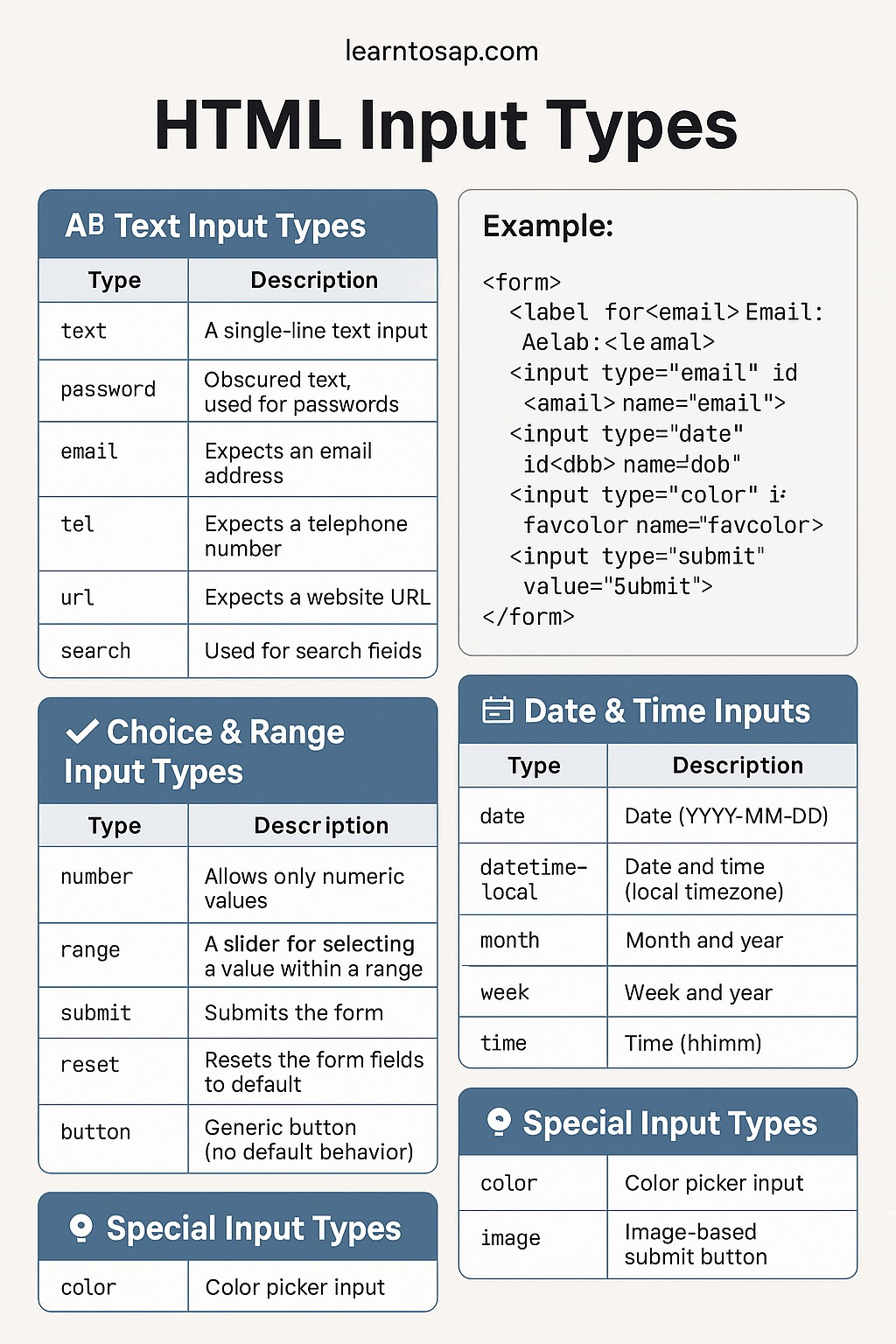
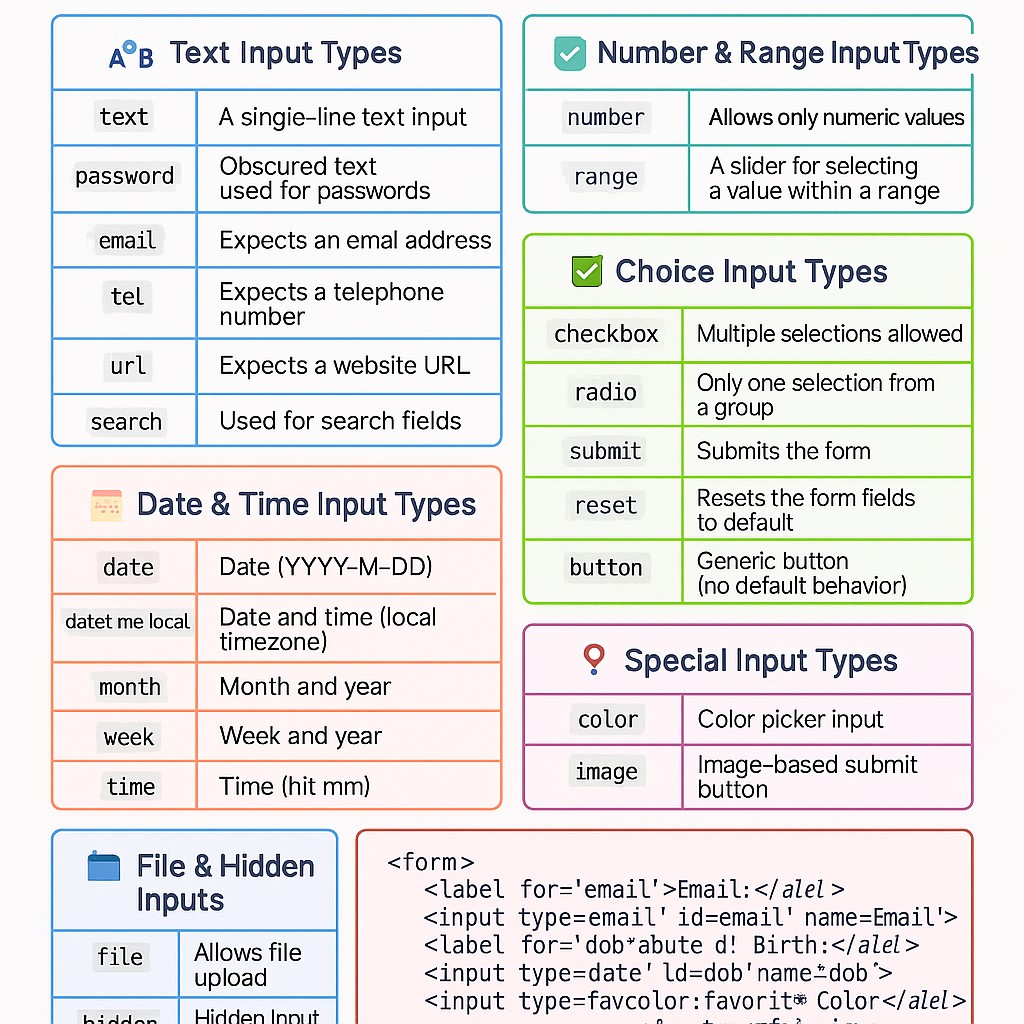
🔤 Text Input Types:-
| Type | Description |
|---|---|
| text | A single-line text input |
| password | Obscured text, used for passwords |
| Expects an email address | |
| tel | Expects a telephone number |
| url | Expects a website URL |
| search | Used for search fields |