HTML TUTORIALS-
HTML YouTube Videos Tag –
Introduction-
🔹All HTML YouTube videos in HTML, you can use the < iframe > tag provided by YouTube. Here's a basic example.
🔹Replace "video.mp4" with the path to your video file.
🔹controls adds play/pause, volume, etc..
🔹You can also add autoplay, loop, muted, or poster="thumbnail.jpg" as attributes.
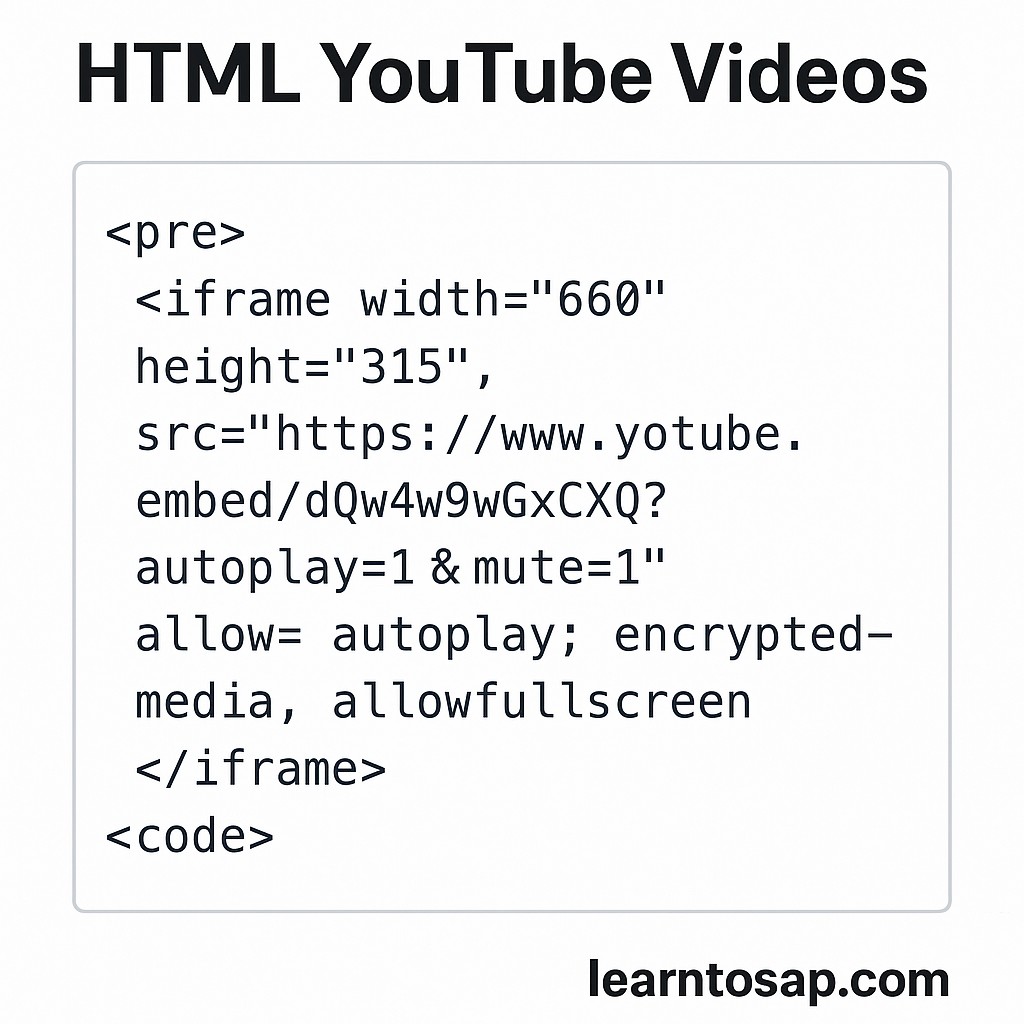

✅How to Use It:-
🔹You can Replace VIDEO_ID with the actual ID of the YouTube video..
🔹You can Replace URL For example, for this URL: https://www.youtube.com/watch?v=KyVGxg5dCOQ..
🔹Your The VIDEO_ID is KyVGxg5dCOQ
✅ Basic HTML to Embed a YouTube Videos:-