SAP MM ERROR TUTORIALS-
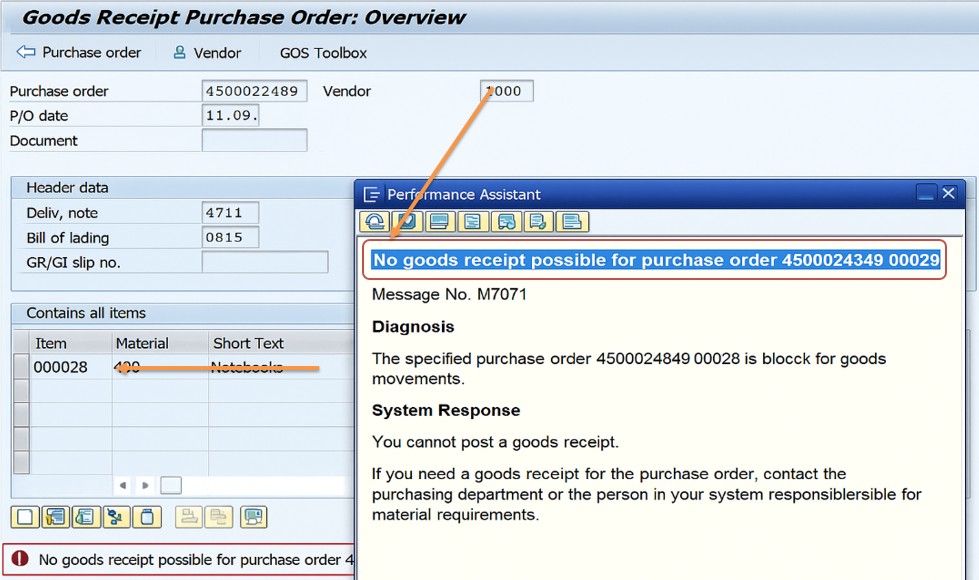
Common Error Message... The error “No goods receipt possible for purchase order 4500022489 00029” usually appears during a goods receipt (GR) using MIGO, and it typically means there’s a configuration or data issue preventing the GR for the given PO line item.....
-Understand the Issue-
-The GR has already been posted for this item.
-PO line is not flagged for GR.
-Line item marked as deleted or blocked.
Reasons for the Error:
Ensure “Confirmation Tab” is correct
Ensure “Goods Receipt” flag is checked for line item
Ensure Remove "Delivery Completed" if wrongly set
FOLLOW STEPS-
1) Solution-TCODE -ME22N
FOLLOW PATH → SELECT THIS PO → GO TO CONFIRMATION TAB AND CHECK → SET IS BLANK (CONFIRMATION)
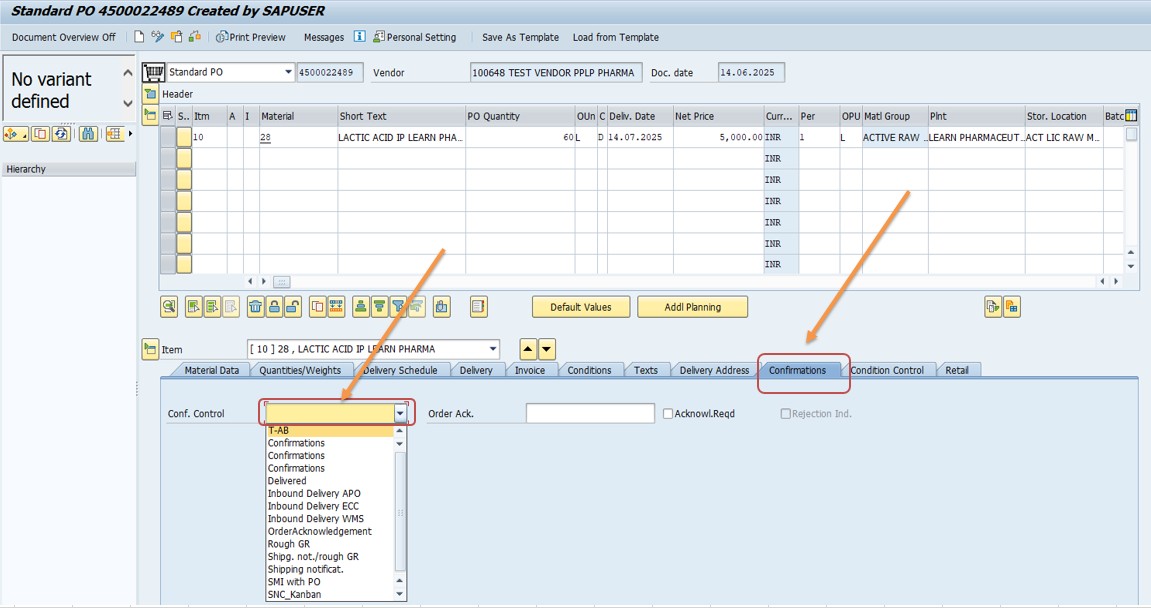
2) Solution-TCODE -ME22N
GO TO TCODE: ME22N.
GO TO the Item Details → Delivery tab
Sure the checkbox "Goods Receipt" is ticked
Sure the checkbox "Goods Receipt" is ticked and If wrongly set, remove the flag to allow further GR
Then Check History Tab- Verify PO History
Then Go to ME22N, open the PO History tab
Check if the full quantity is already received

SAVE.