SAP MM TUTORIALS-
Assign division to sales organization: A Step-by-Step Guide-
Introduction-
✅ Assign Division to Sales Organization OVXA:-
Assigning divisions to sales organizations is a fundamental configuration step in SAP SD. It facilitates product categorization, sales focus, reporting, and the development of efficient sales strategies...
✅ GO TO TCODE -OVXA
✅ FOLLOW PATH-
SPRO → ENTERPRISE STRUCTURE → ASSIGNMENT → SALES AND DISTRIBUTION → ASSIGN DIVISION TO SALES ORGANIZATION → OVXA
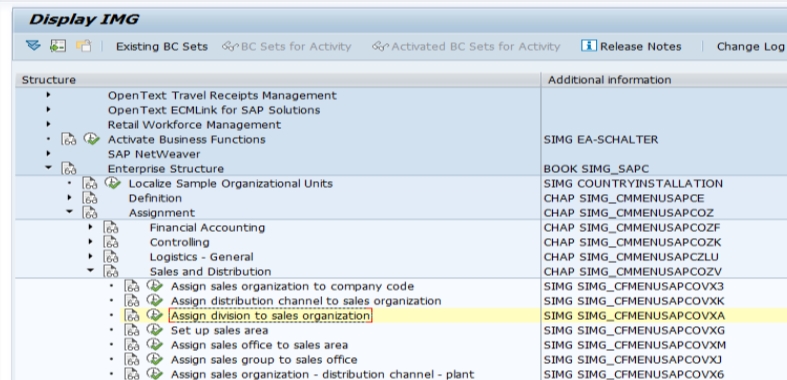
✅ SELECT- NEW ENTRY
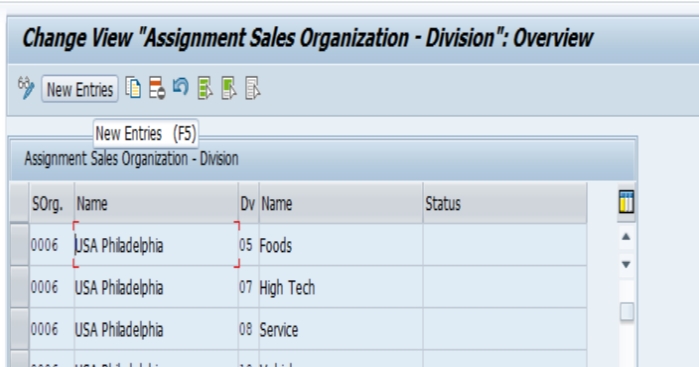
✅ SELECT- SALES ORG-2001 TO DIV-31
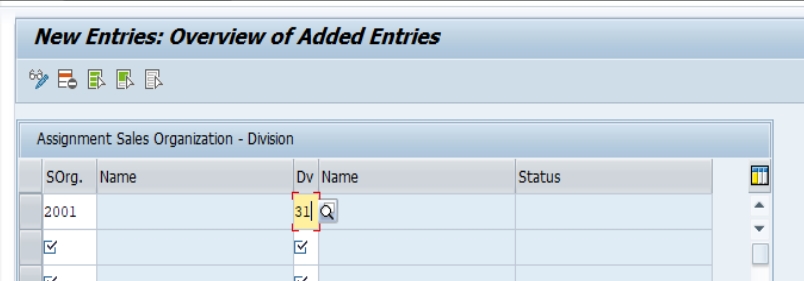
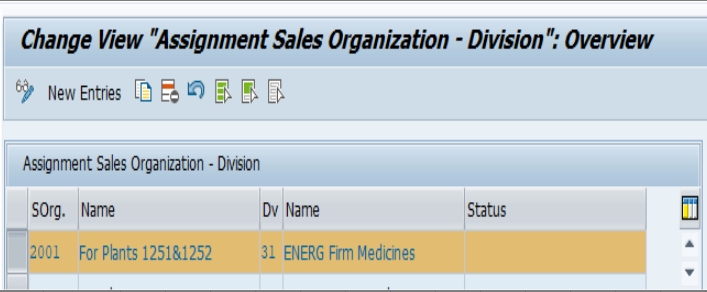
✅ SELECT-SAVE
-Maintain Fiscal Year Variant (MAINTAIN SHORTENED FISC.YEAR)