SAP MM TUTORIALS-
Define Distribution Channel-OVXI: A Step-by-Step Guide-
Introduction-
✅ SAP SD OVXI - Distribution Channel Configuration:-
Distribution channels in SAP SD are an essential component of a company's sales and distribution strategy. They define how products or services are delivered to customers and include various routes, such as direct sales, third-party sales, internet sales, and more. Each distribution channel is tailored to specific market segments, and they play a crucial role in achieving efficient sales and order processing...
✅ GO TO TCODE -OVX5
✅ FOLLOW PATH-
SPRO → ENTERPRISE STRUCTURE → DEFINATION → SALES AND DISTRIBUTION → DEFINE COPY DELETE CHECK DISTRIBUTION CHANNEL → OVXI
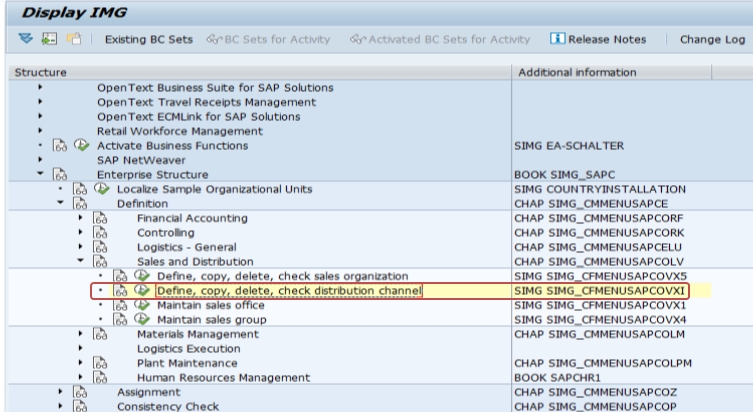
✅ SELECT- COPY DELETE CHECK DISTRIBUTION CHANNEL
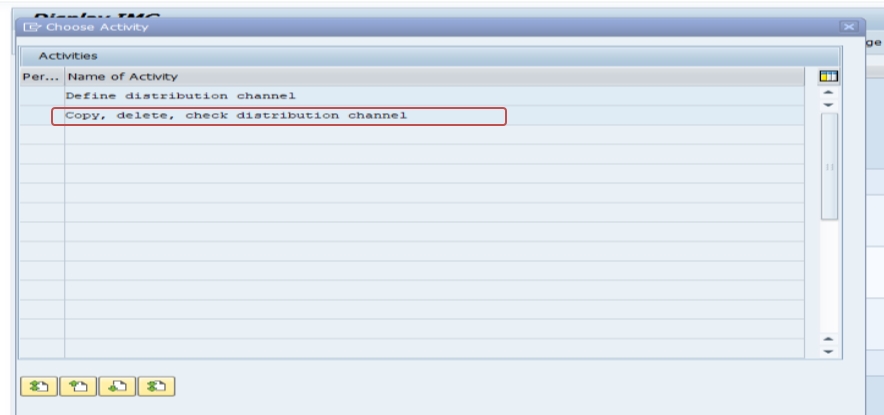
✅ SELECT (COPY)- DISTRIBUTION CHANNEL-27
✅ SELECT - TO DISTRIBUTION CHANNEL 31 FOR PLANT 1251&1252
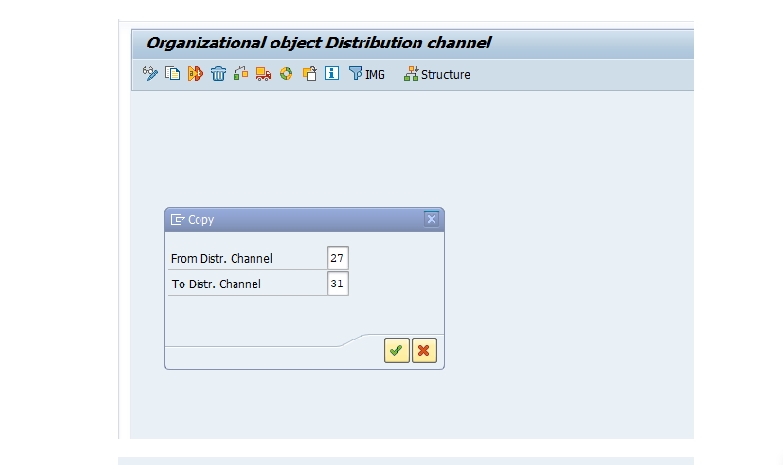
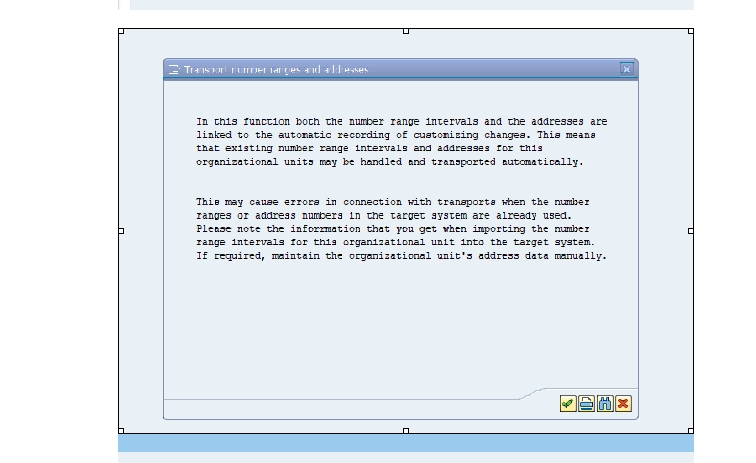
✅ SELECT-YES
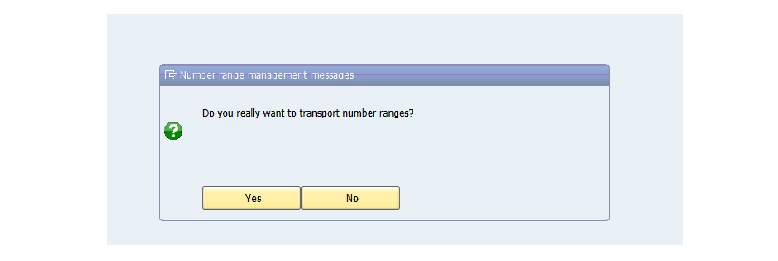
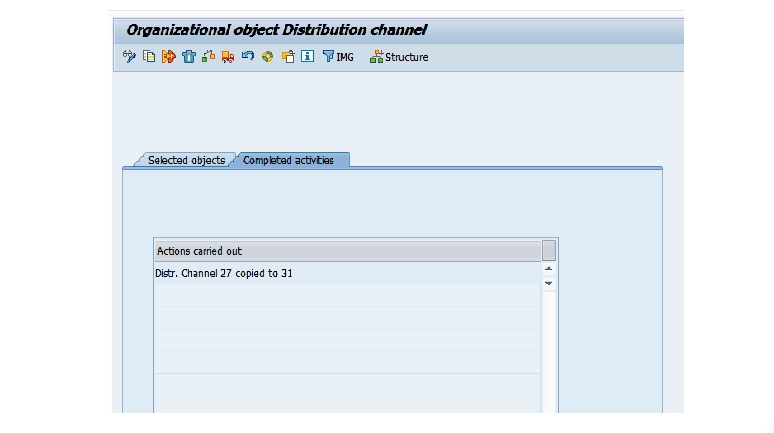
✅ SELECT-SAVE
-Maintain Fiscal Year Variant (MAINTAIN SHORTENED FISC.YEAR)