HTML TUTORIALS-
HTML Ordered Lists Tag –
Introduction-
HTML ol tag, HTML ordered list, HTML list syntax, numbering types HTML, ol attributes, HTML beginner guide, HTML list examples, create ordered list HTML
-✅ HTML Ordered List is used to display a list of items in a specific order. Each item in the list is numbered automatically by the browser. Here's the basic syntax:-
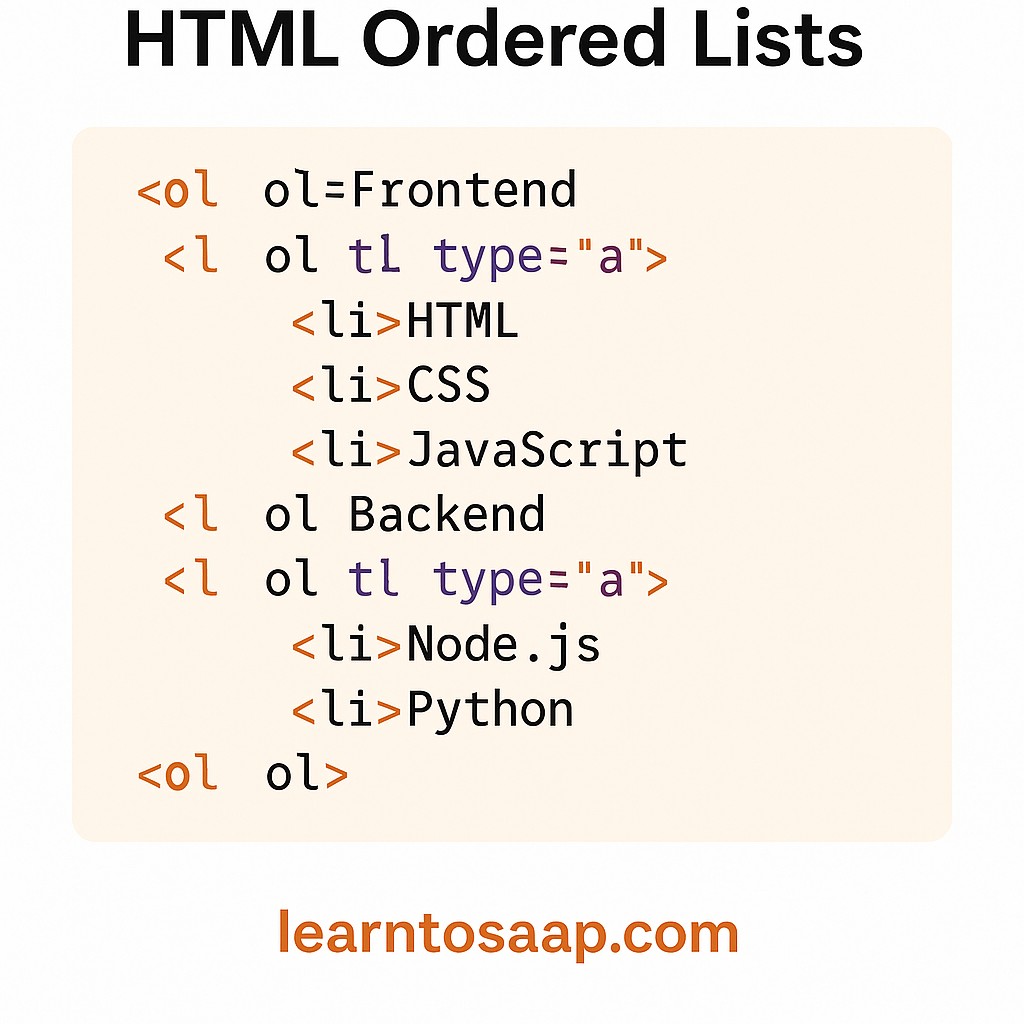
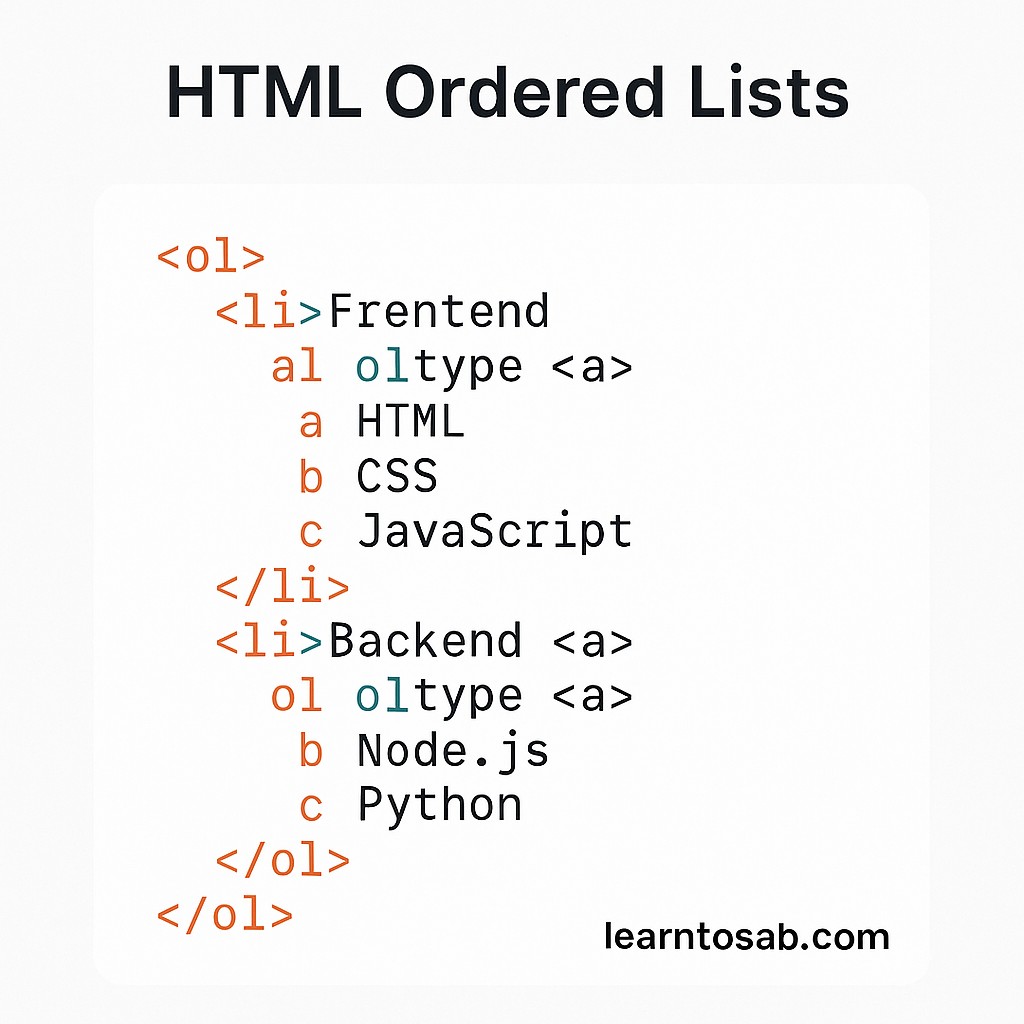
-)✅ Basic Structure -👇
<ol> <li>First item</li> <li>Second item</li> <li>Third item</li> </ol>
-)✅Alphabetical Ordered List-👇
<ol type="A">
<li>Apples</li>
<li>Bananas</li>
<li>Cherries</li>
<li>Dates</li>
</ol>
<ol type="I">
<li>Introduction</li>
<li>Requirements</li>
<li>Development</li>
<li>Conclusion</li>
</ol>
<ol>
<li>Frontend
<ol type="a">
<li>HTML</li>
<li>CSS</li>
<li>JavaScript</li>
</ol>
</li>
<li>Backend
<ol type="a">
<li>Node.js</li>
<li>Python</li>
</ol>
</li>
</ol>| Type | Description | Example Output |
|---|---|---|
| 1 | Default (numbers) | 1, 2, 3, ... |
| A | Uppercase letters | A, B, C, ... |
| a | Lowercase letters | a, b, c, ... |
| I | Uppercase Roman | I, II, III, ... |
| i | Lowercase Roman | i, ii, iii, ... |
-Specify a valid MRP Procedure
-Movement type 161 is not allowed