HTML TUTORIALS-
HTML Block and Inline Elements Tag –
Introduction-
Block and Inline HTML Elements Explained for Web Developers with Practical Examples
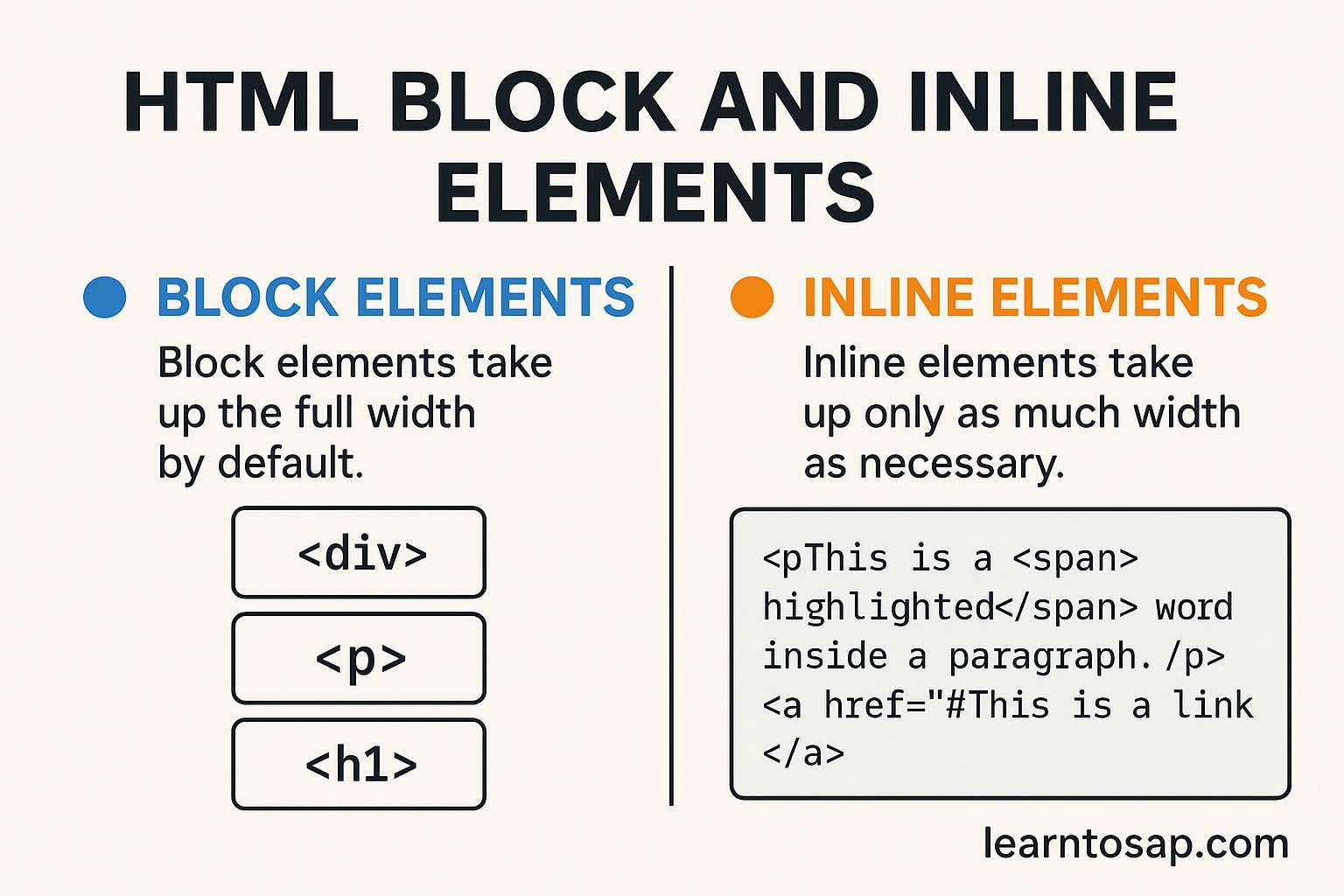
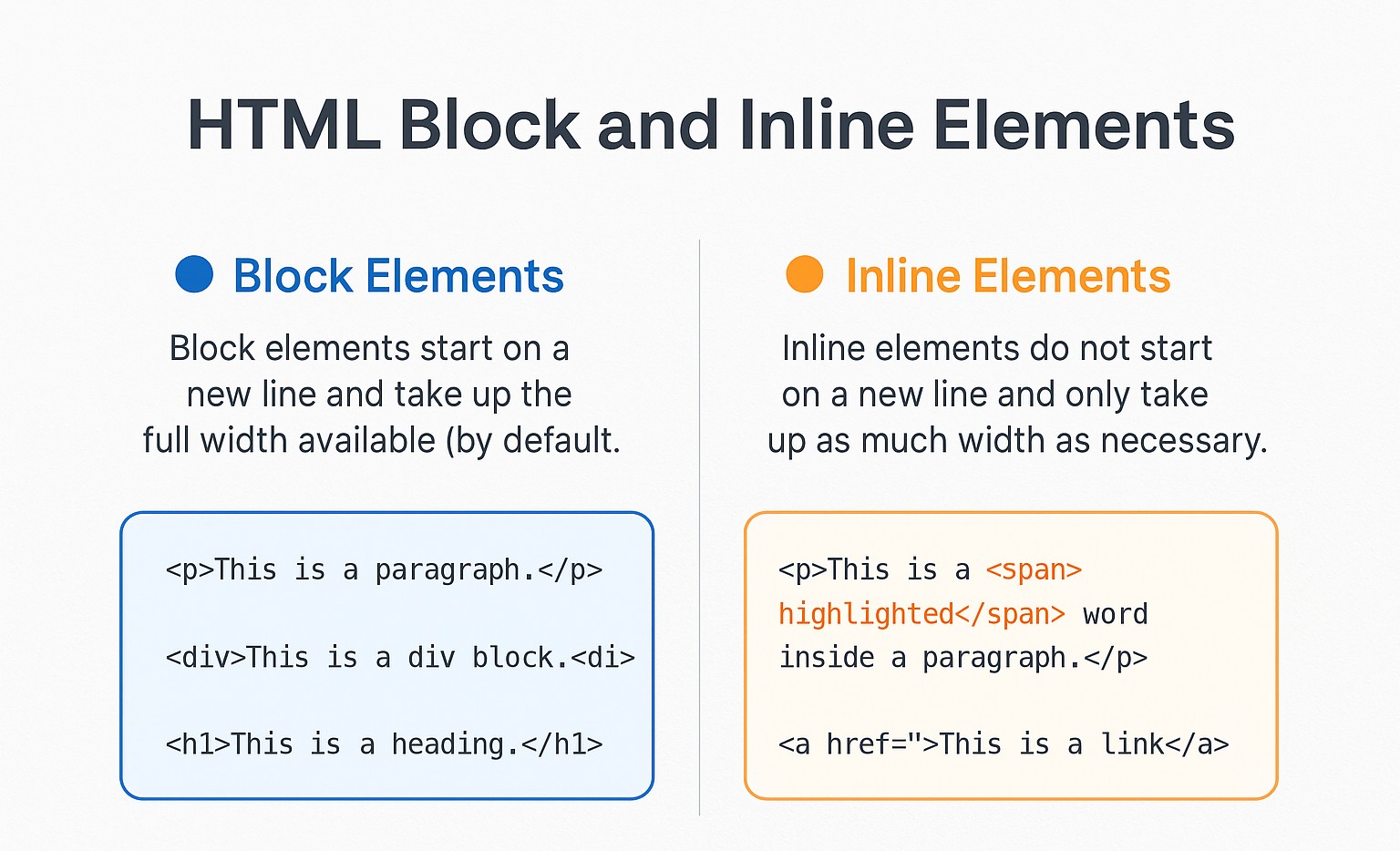
🔵 Block Elements:-
Block elements start on a new line and take up the full width available (by default) -
they often create a "block" of content -
Example tags: - <span>, <a>, <strong>, <em>, <img>, <input>, <label>, <small>,
✅ Example: -👇
<p>This is a paragraph.</p>
<div>This is a div block.</div>
<h1>This is a heading.</h1>
This is a paragraph.
-🟠 Inline Elements:-
Inline elements do not start on a new line. -
They only take up as much width as necessary -
Example tags: - <div>, <p>, <h1>, <ul>, <li>, <section>, <article>, <header>, <footer>, <nav>
✅ Example: -👇
<p>This is a <span>highlighted</span> word inside a paragraph.</p>
<a href="#">This is a link</a>
This is a highlighted word inside a paragraph.
This is a link-Specify a valid MRP Procedure
-Movement type 161 is not allowed
-Specify a valid MRP Procedure
-Cash Journal Entry (PETTY CASH)