SAP MM ERROR TUTORIALS-
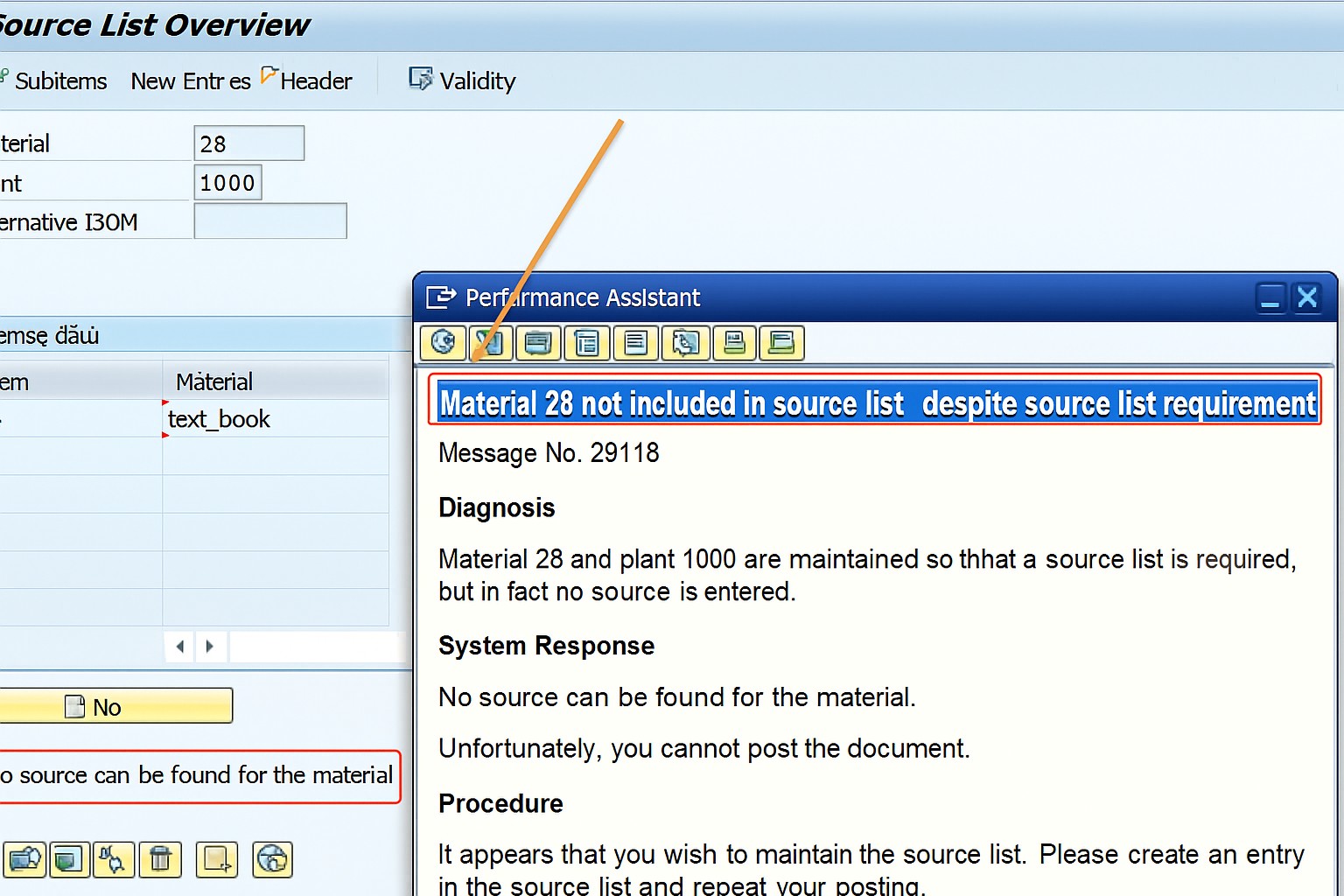
Common Error Message...The most common errors when creating Purchase Requisitions (PR) or Purchase Orders (PO), especially when Source List requirement is active for the material...
✅-Understand the Issue-
-(PR) or Purchase Orders (PO), especially when Source List requirement.
-Wrong vendor or info record is missing
✅-Reasons for the Error:
No entry in ME01 for the material/plant.
The vendor is not linked to the correct material or missing ME11
Ensure Configuration requires source list but it's not updated.
✅-FOLLOW STEPS-
1) Solution-TCODE -ME01/ME02/ME03-
SELECT THIS ENTER MATERIAL-28 AND PLANT 1254 → CONFIRM → SET VALIDITY 1.06.2025 TO 31.07.2028 → SELECT VENDOR-100648 → PURCHASE GRP-1219 → CHECK MRP → SAVE
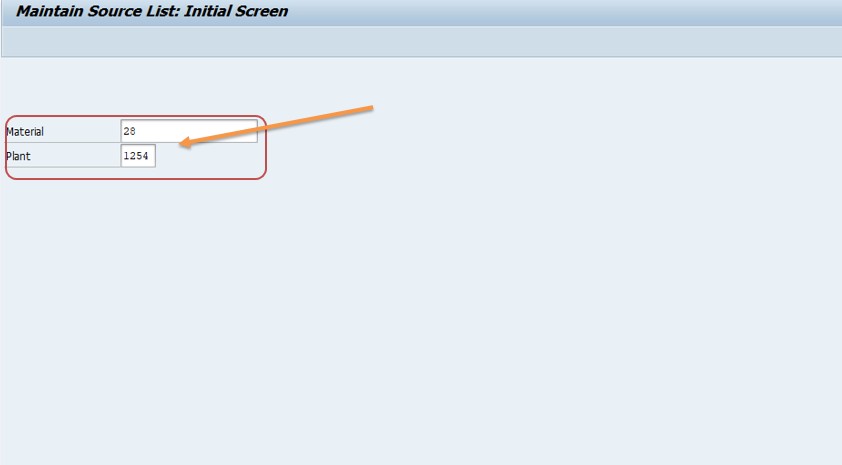
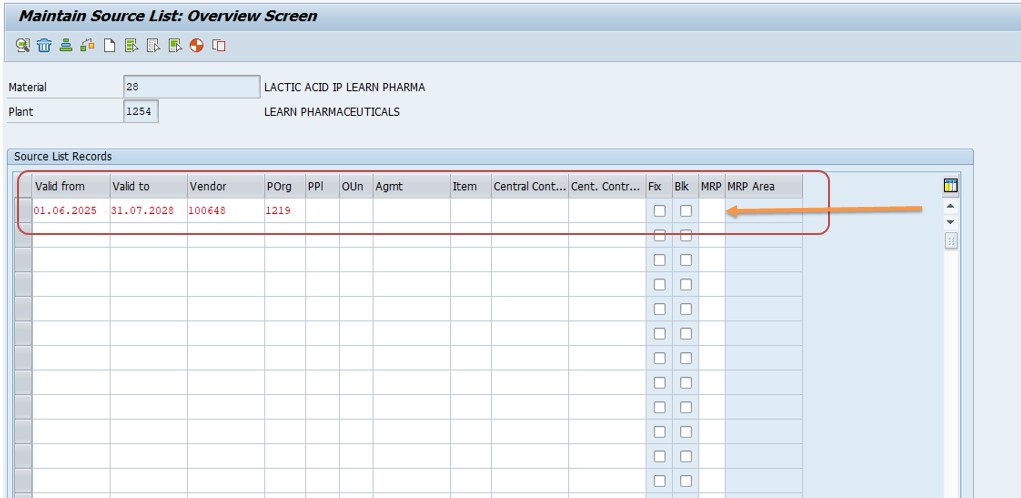
2) Solution-Go to TCODE- ME11
GO TO TCODE: ME11.
SELECT VENDOR → 100648
SELECT MATERIAL→ 28
SELECT PUR GRP→ 1219
SELECT PANT→ 1254
Then INFO CAT→ STANDARD
SAVE
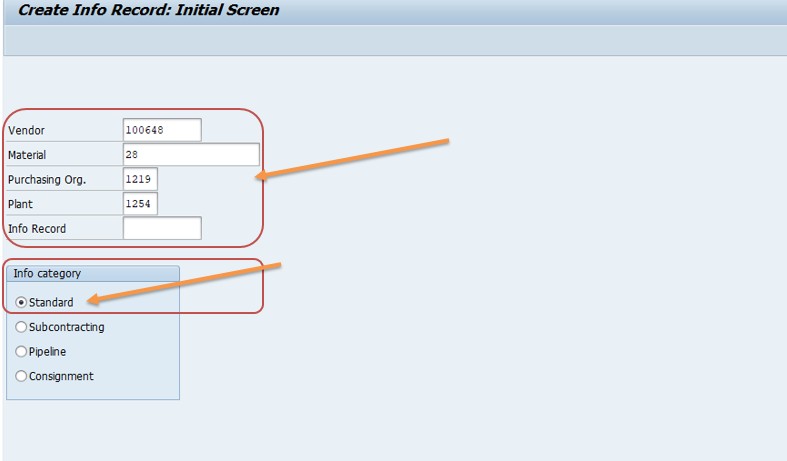
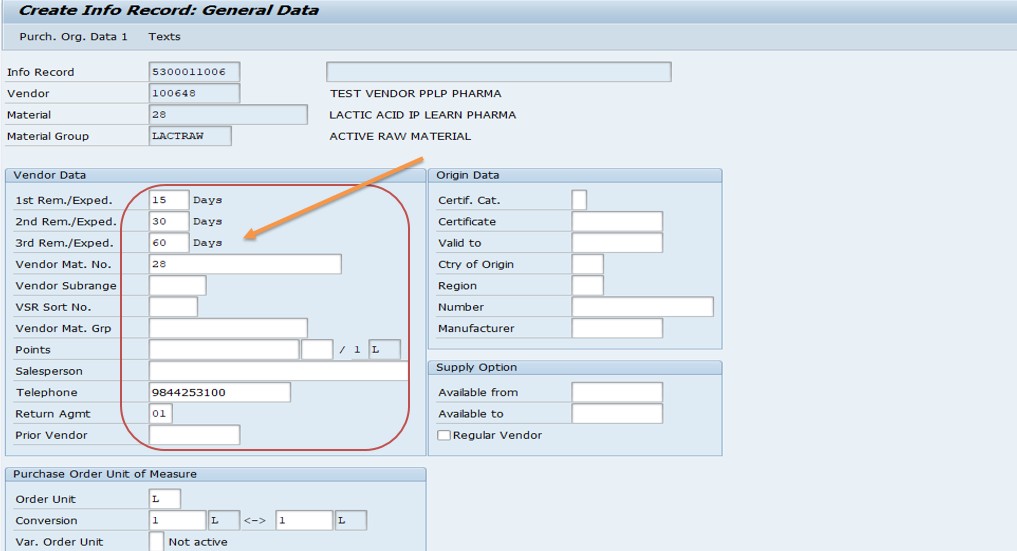
SAVE.
-Display G/L Account Balance Display-FAGLB03
-Valuation class 3000 not allowed for material type SAMSUNG RAW MATERIAL
-Ship.condition 02 loading grp 0003 plant 3005 StLoc FIN Not defined