SAP FICO TUTORIALS-
Account determination without wizard: A Step-by-Step Guide-
Introduction-
✅ ACCOUNT DETERMINATION WITHOUT WIZARD-
Account determination in SAP MM ensures that the system correctly posts financial transactions related to materials. It involves the assignment of General Ledger (G/L) accounts to various material-related transactions and movements. This is crucial for maintaining accurate financial records and ensuring compliance with accounting standards.....
✅ GO TO TCODE -
✅ Follow Path-
SPRO → MM → Valuation and Account Assignment → Account Determination Without Wizard →

✅ SELECT-DEFINE VALUATION CONTROAL-OMWM
✅ VALUATION GROUPING CODE ACTIVE

✅ GROUP TOGETHER VALUATION AREAS-OMWD
✅ SELECT- VALUATION AREA-1251 CO CODE-1211 VAL.GRPG CODE-0001
✅ SELECT- VALUATION AREA-1252 CO CODE-1211 VAL.GRPG CODE-0001
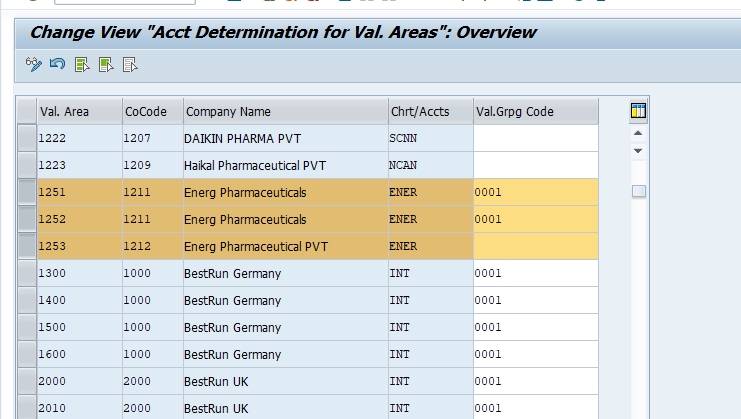
✅ DEFINE VALUATION CLASSES- SELECT-VALUATION CLASS

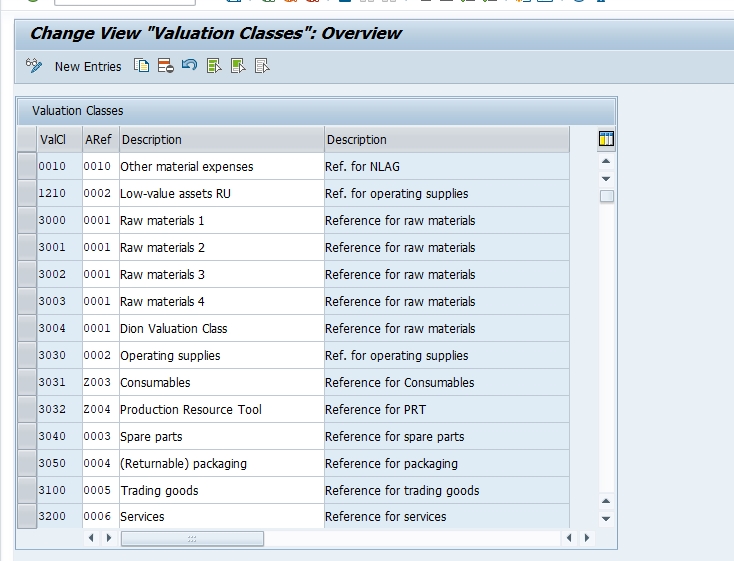
✅ DEFINE ACCOUNT GROUPING FOR MOVEMENT TYPE-

✅ PURCHASE ACCOUNT MANAGEMENT- 1)ACTIVATE PURCHASE ACCOUNT IN COMPANY CODE

✅ CONFIGURE AUTOMATIC POSTINGS- EXAMPLE-BSX


✅ SAVE-