SAP MM TUTORIALS-
Assign Sales Group to Sales Office: A Step-by-Step Guide-
Introduction-
Assigning Sales Group to Sales Office-OVXJ:-
In SAP Why use Sales Groups to Sales Offices. This step is main purpuse for defining the sales structure, enabling accurate reporting and streamlined order processing.also Each sales office can have multiple groups for better role distribution and responsibility tracking within the sales organization...
✅ GO TO TCODE -OVXM
✅ FOLLOW PATH-
SPRO → ENTERPRISE STRUCTURE → ASSIGNMENT → SALES AND DISTRIBUTION → ASSIGN SALES GROUP TO SALES AREA → OVXJ
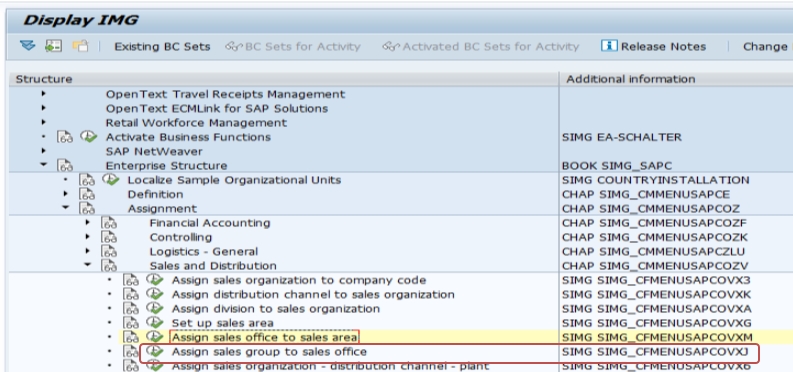
✅ SELECT- NEW ENTRY AND ASSIGN
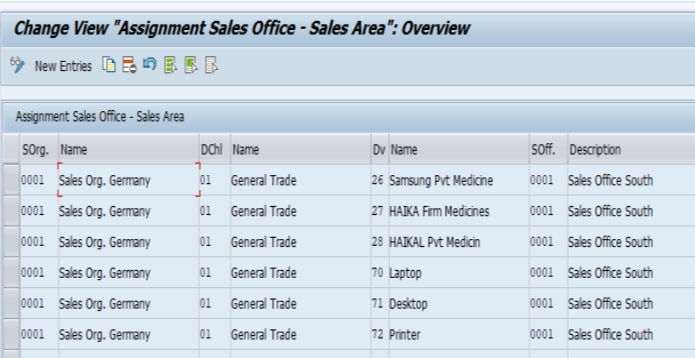
✅ SELECT-SAVE
-How To Create Debit Memo Request
-Create Genral Ledger Account(GL A/C)FS00