SAP MM TUTORIALS-
Define Sales Office-OVX1: A Step-by-Step Guide-
Introduction-
✅ DEFINE SALES OFFICE-OVX1:-
In SAP SD (Sales and Distribution), a sales office is a crucial organizational unit that is used to represent a specific geographical location, region, or office where sales activities are managed. Sales offices are often used to categorize and segregate sales activities within a company to ensure efficient management and reporting...
✅ GO TO TCODE -OVX1
✅ FOLLOW PATH-
SPRO → ENTERPRISE STRUCTURE → DEFINITION → SALES AND DISTRIBUTION → MAINTAIN SALES OFFICE → OVX1
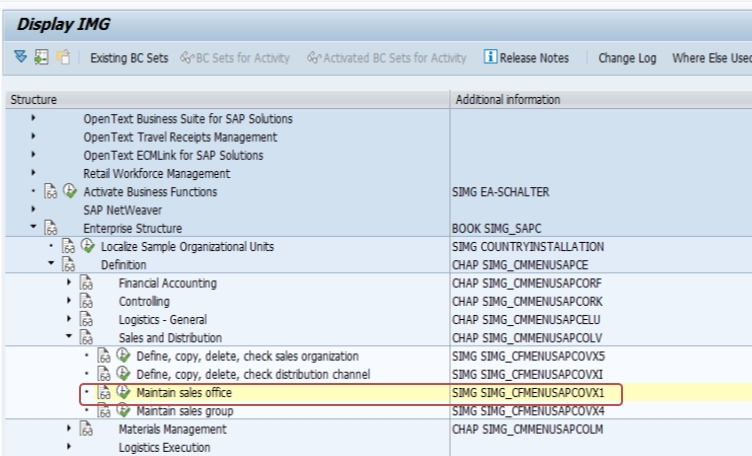
✅ SELECT-MAINTAIN SALES OFFICE
✅ SELECT-NEW ENTRY
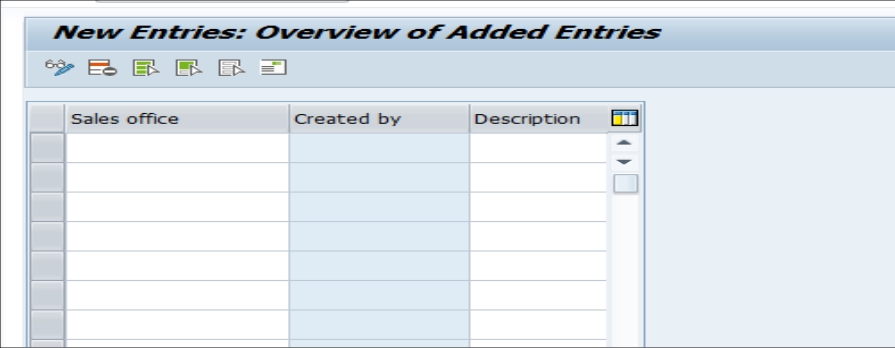
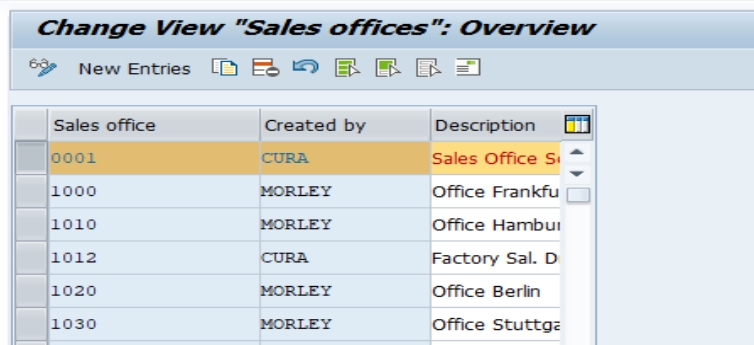
✅ SELECT-SAVE
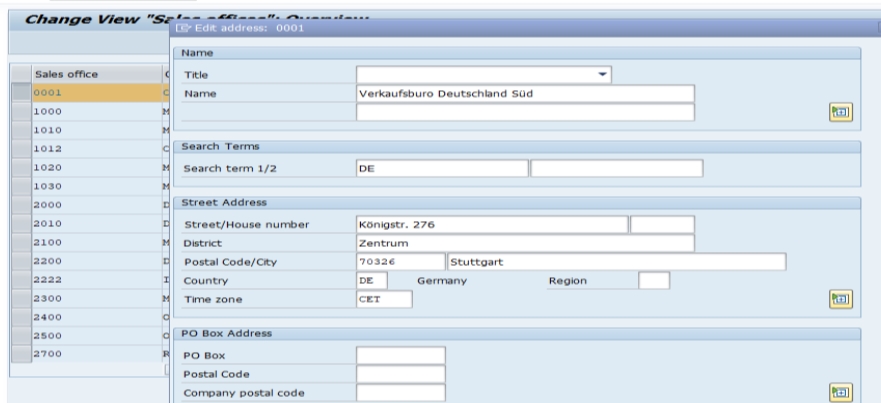
✅ SELECT-SAVE