SAP FICO ERROR TUTORIALS-
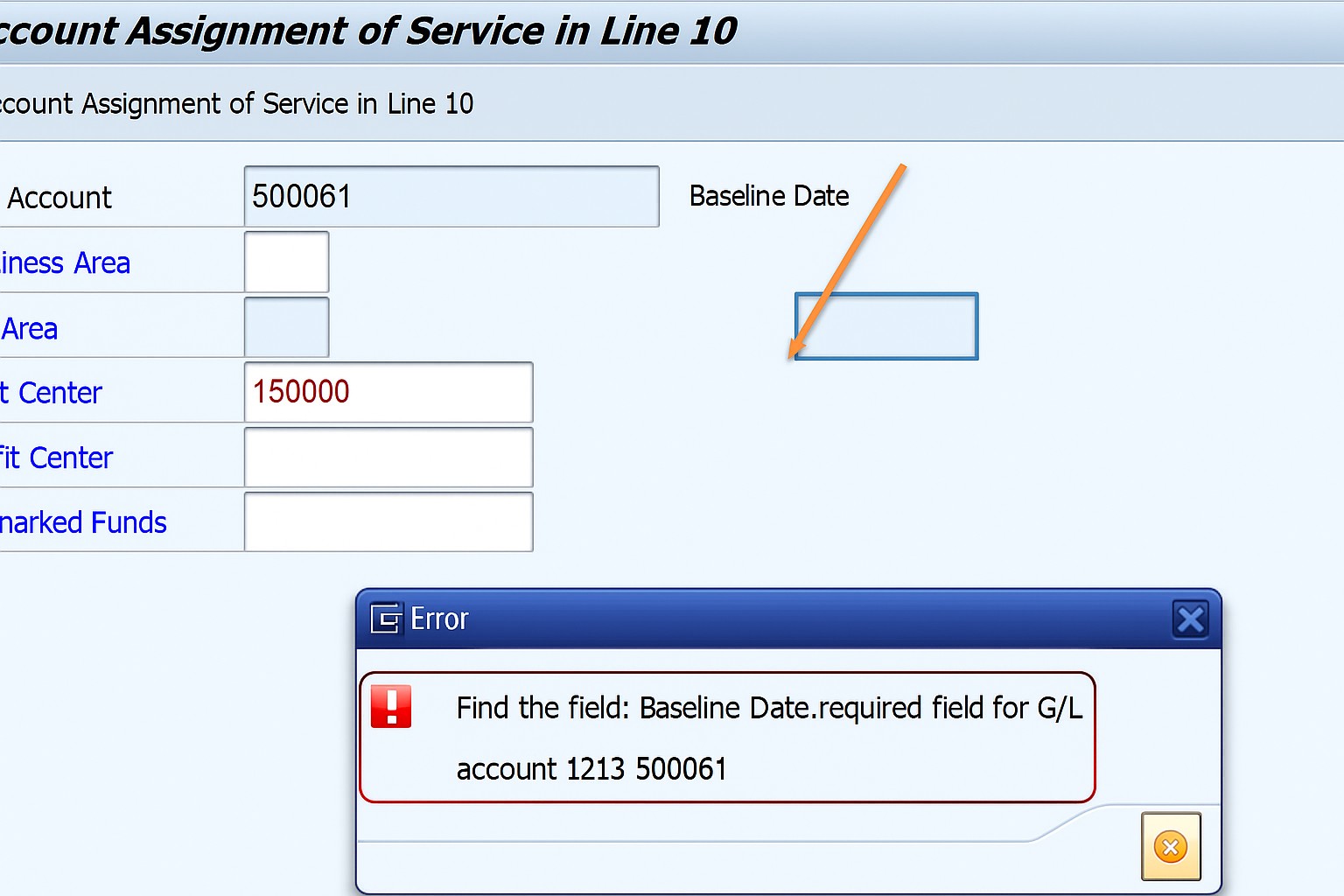
Common error message "The BLINE (Baseline date) is used to determine the due date of payments. If the field status group of the G/L account has set this field as required, then it must be filled before posting..
✅-Possible Errors:-
-Accounting not generated after clicking on flag.
-Check field status all postings for that G/L account.
-If payment terms are manually added or left blank.
FOLLOW STEPS-
✅solution 1)-First please Check Baseline Date. and ....Enter the appropriate date (usually the invoice date or posting date).
-Enter the Baseline Date under the Payment tab in the invoice.
✅solution 2)-Go to FS00 - and Create/bank/intrest tab - and click (Create Change Field Status Group )
-Click on gl account-500061- -Then select Filed sts Group-G001(Genral with text ,Allocation) -Save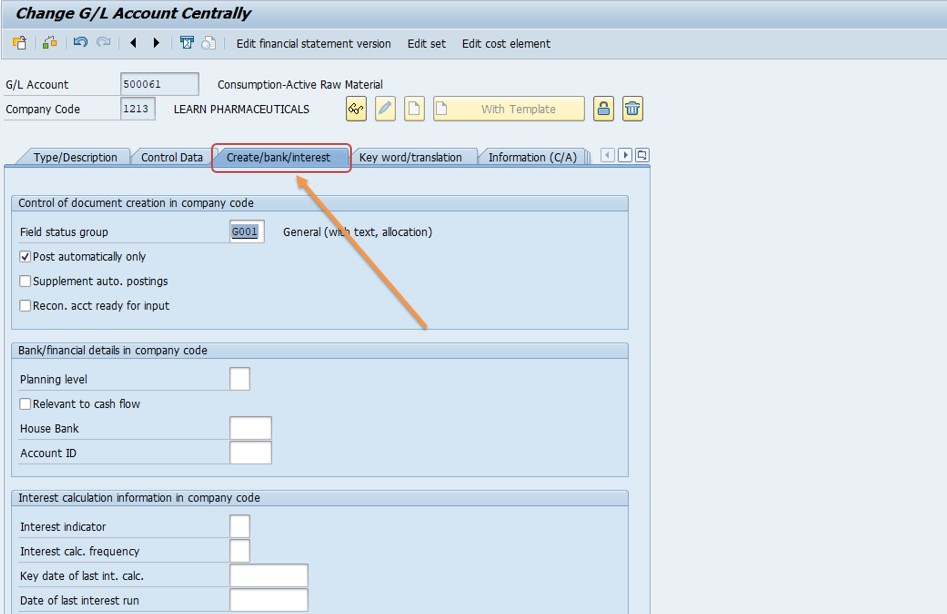
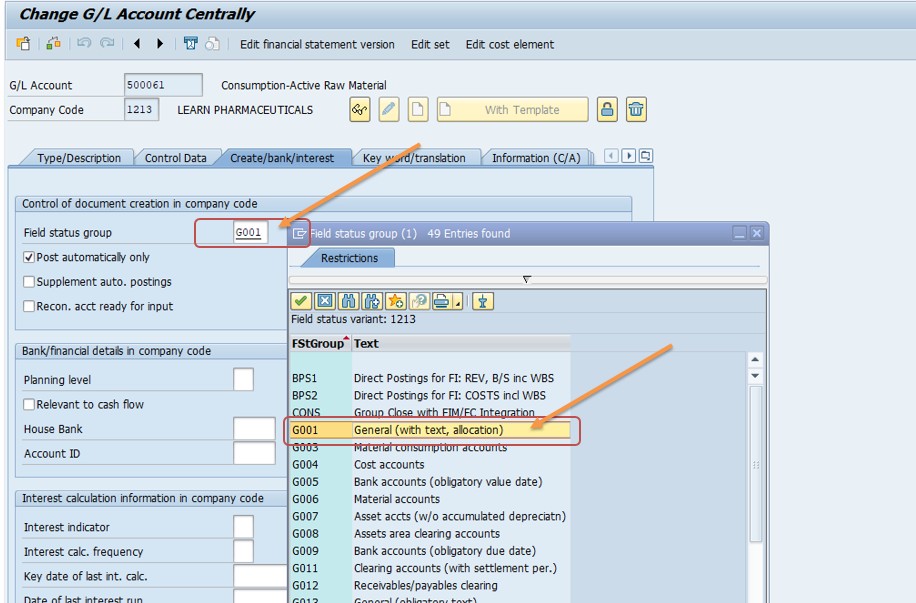
✅solution 3)-OBC4- CLICK AND Open the Field Status Group.
AND SET SETTING -"Payment Transactions" section, set Baseline date to Optional instead of Required (if business process allows).
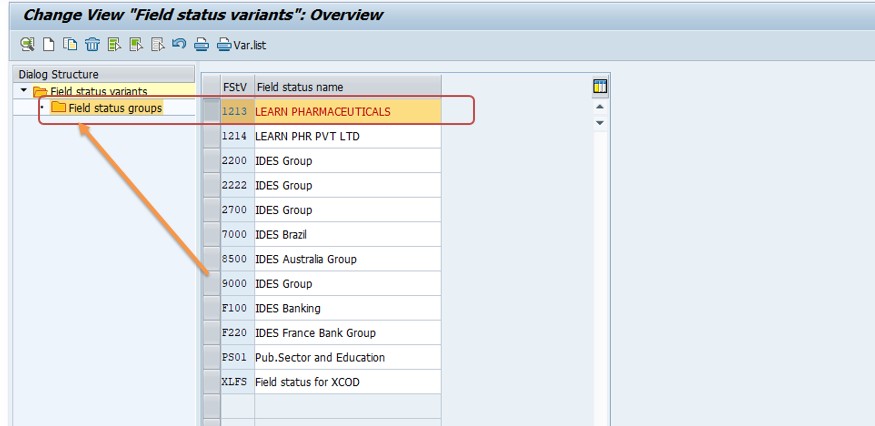
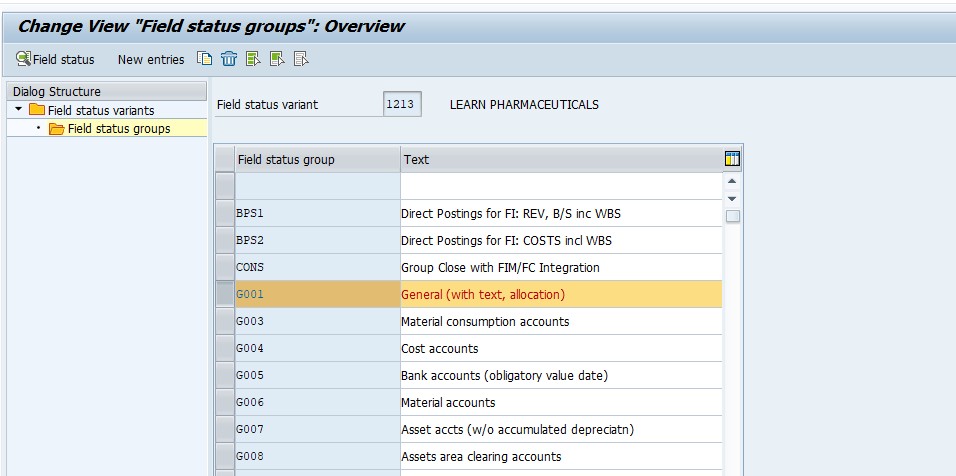
SAVE-
-How To Import Data(LSMW) LEGACY SYSTEM MIGRATION WORKBENCH