HTML TUTORIALS-
HTML Input form* Attributes Tag –
Introduction-
HTML Input Form Attributes Explained with Examples | Complete Beginner to Advanced Guide
🔹In HTML, the <input> tag is used to create interactive controls in web forms to accept user data. It supports a wide range of attributes that control its behavior, appearance, and functionality. Here's a categorized list of common <input>attributes:
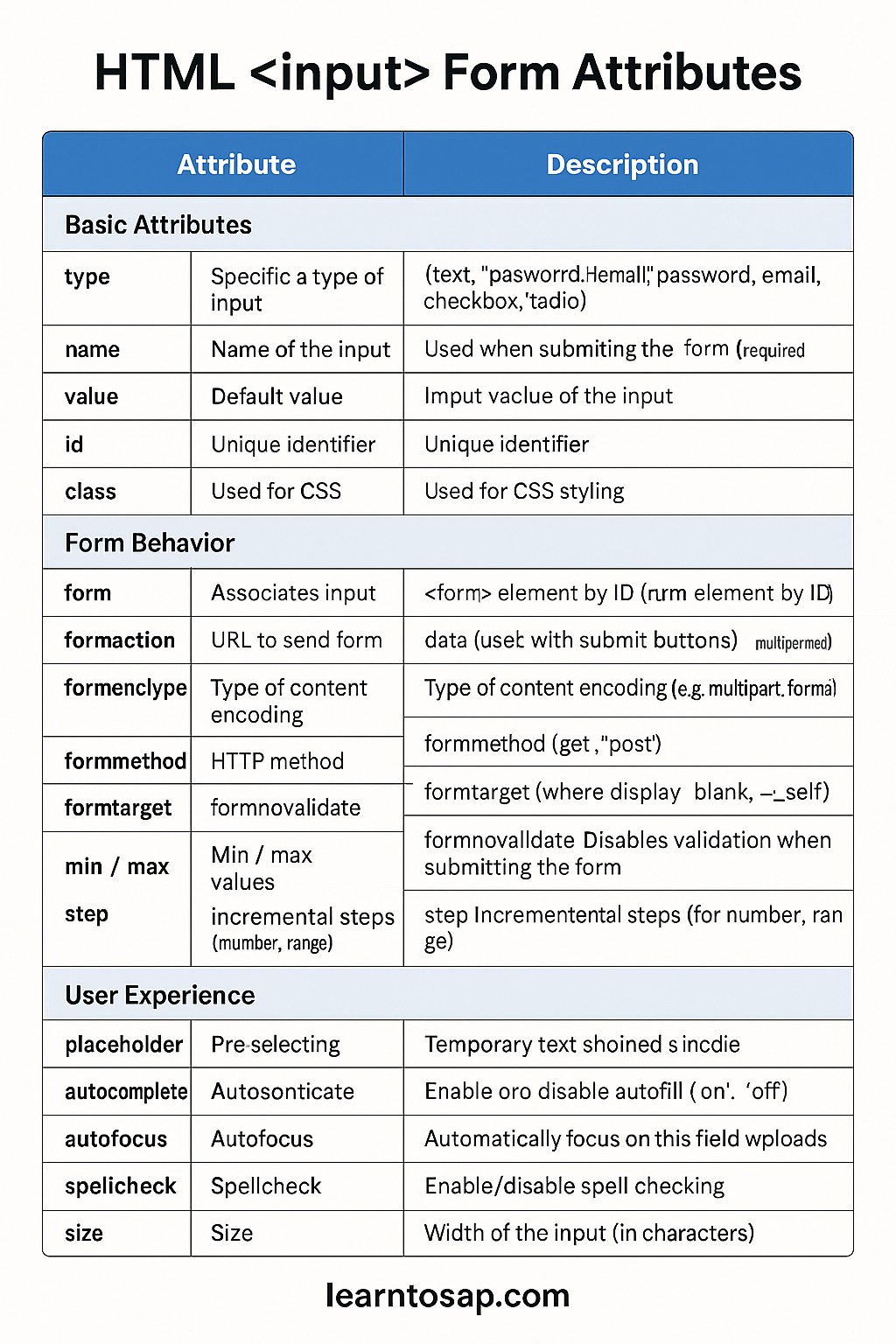
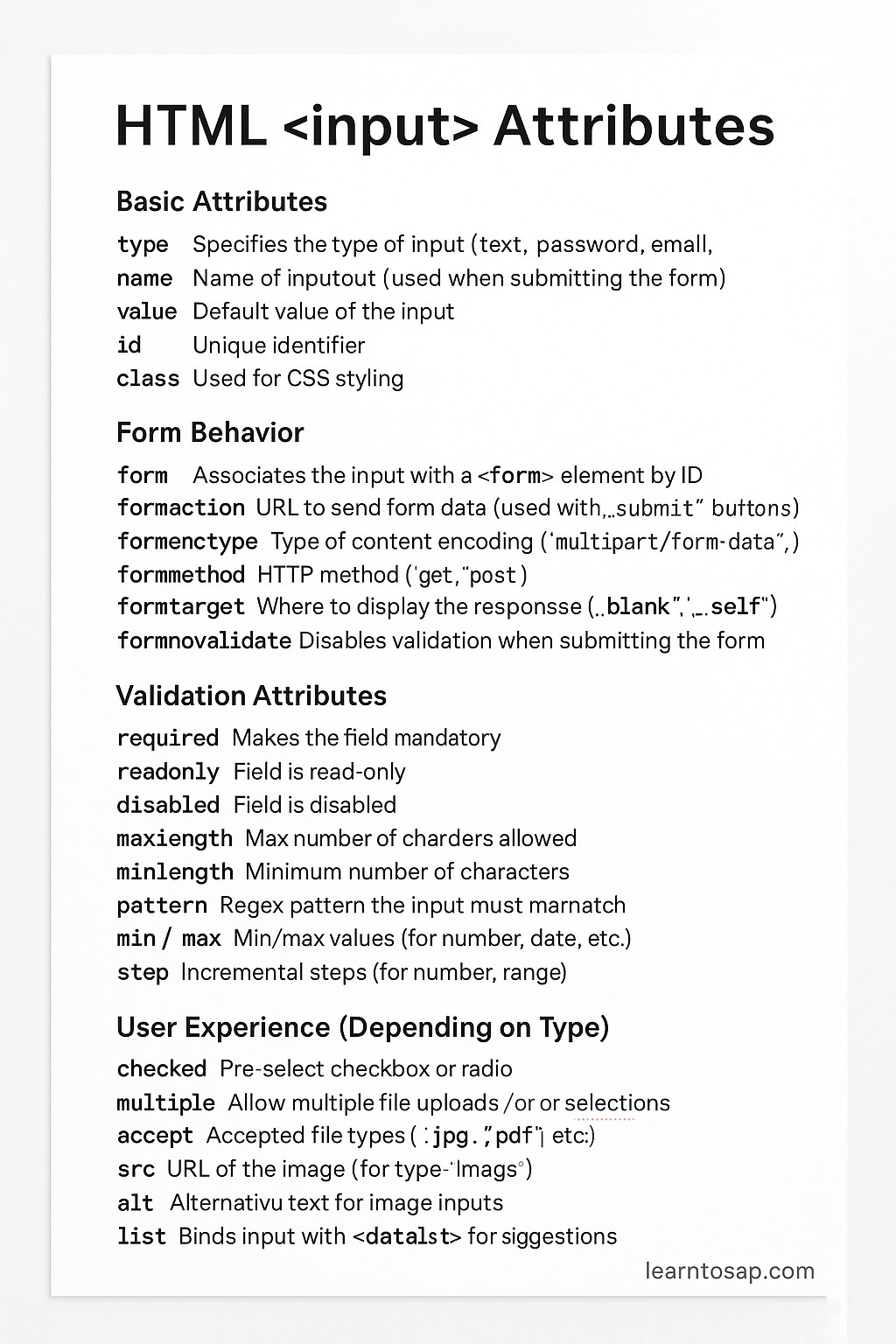
✅ 1. Basic Attributes:-
| Attribute | Description |
|---|---|
| type | Specifies the type of input (text, password, email, checkbox, radio, etc.) |
| name | Name of the input (used when submitting the form) |
| value | Default value of the input |
| id | Unique identifier |
| class | Used for CSS styling |