SAP MM TUTORIALS-
How to Reverse Goods Receipt in SAP MBST: Step-by-Step Guide
Introduction-
✅ Introduction to Goods Receipt in SAP-
✅ In SAP HANA and ECC 6.0, a Goods Receipt (GR) is a Main transaction that records the physical receipt of goods or materials into inventory.It updates the stock balance, records the financial entries, and connects (link) the receipt to the purchase order. But mistakes can happen—like receiving the enter wrong quantity, the enter wrong item, or doing an incorrect posting. That’s why it’s important to know how to reverse a goods receipt in SAP to keep your inventory and financial records accurate.
✅ Why Importance of Reversing a Goods Receipt-
✔️ Goods Receipt- wrongly posted GR can affect both stock accuracy and financial statements..
✅ 1)Inventory mismatches – incorrect quantities in stock.
✅ 2)Financial inconsistency – misposted accounting entries.
✅ 3)Supply chain confusion (Mistaken Fetching):– purchase orders marked as delivered when they’re not.
Reversal MBST transaction is the most direct way to cancel a goods movement.✅ Types of Common scenarios where reversal is needed.
✔️ 1. Goods delivered in excess of Enter purchase order.
✔️ 2. Enter Wrong material received.
✔️ 3. Enter Duplicate GR posting.
✔️ 4. Enter Damaged goods returned to vendor.
✅ Follow Methods-(Steps) to Reverse Goods Receipt in SAP
✔️ 1. There are two main methods to reverse GR in SAP: MBST and MIGO.
✅ Reversal using transaction MBST-MBST transaction is the most direct way to cancel a goods movement.
✔️ 1. There are two main methods to reverse GR in SAP: MBST and MIGO.
✔️ Step-by-step guide for MBST:
✔️ 1)Check Stock-MMBE
✔️ 2)Create Purchase Order-ME21N
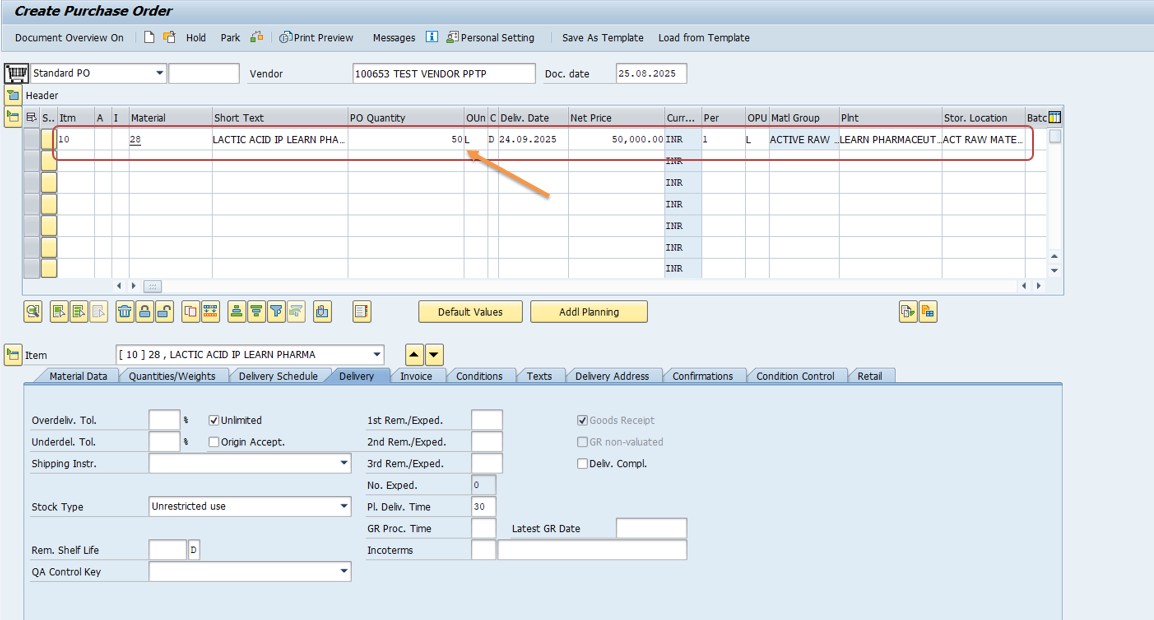
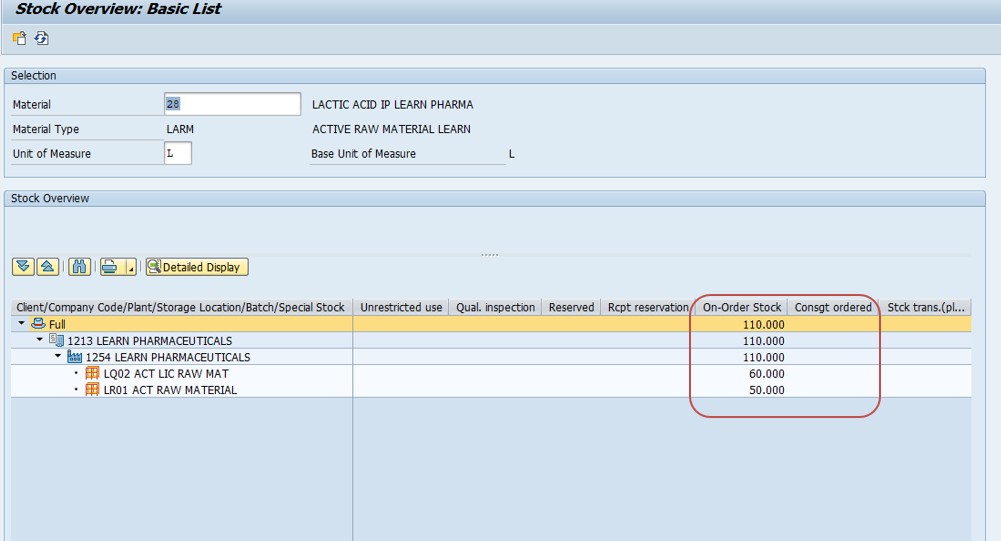
✔️ 2)Create Migo-
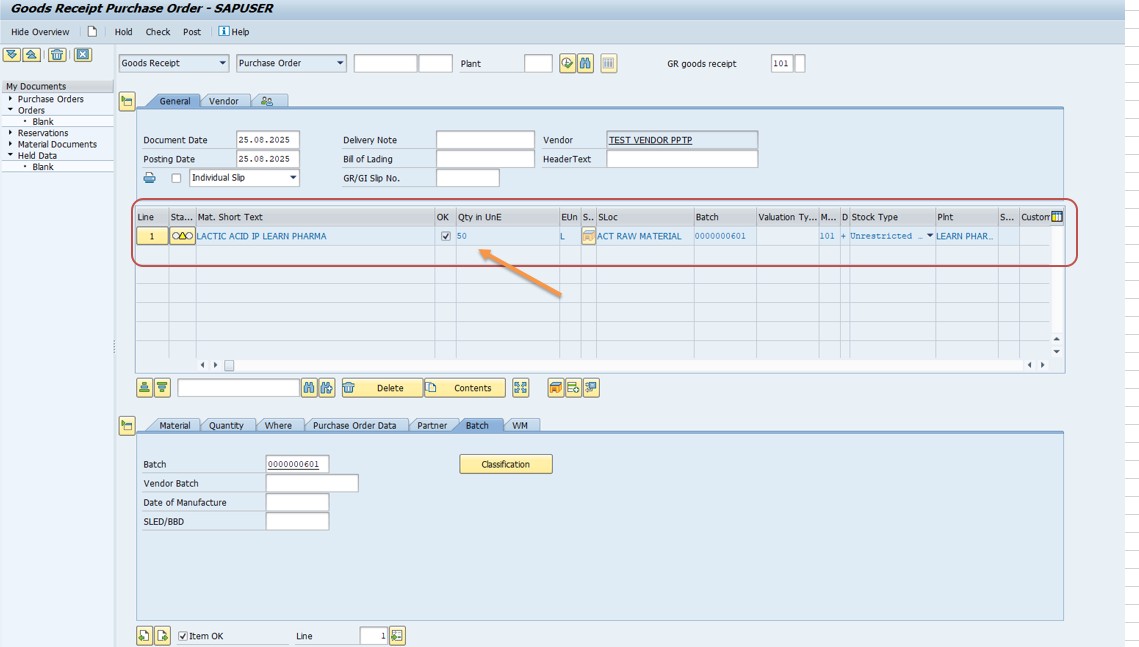
✔️ 2)Check Stock-Tcode-MMBE
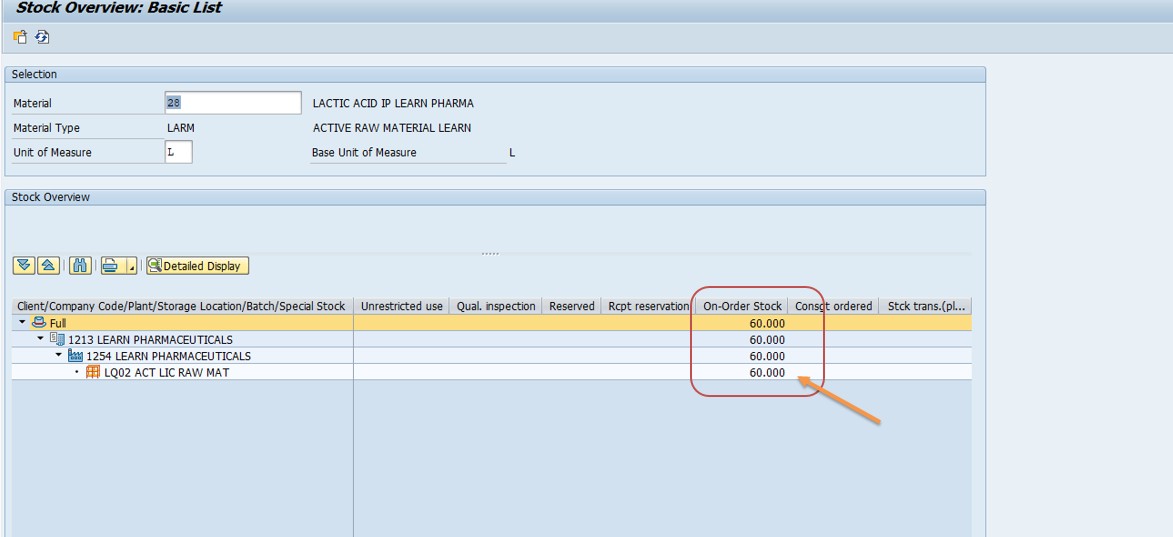
✅ Then Comming Damaged goods -Then MM (Materials Management) User decided reverse GR (Goods Receipt) in SAP
✔️ 1)Enter MBST in the SAP command field.
✔️ 2)Enter the Material Document Number of the GR you want to reverse.
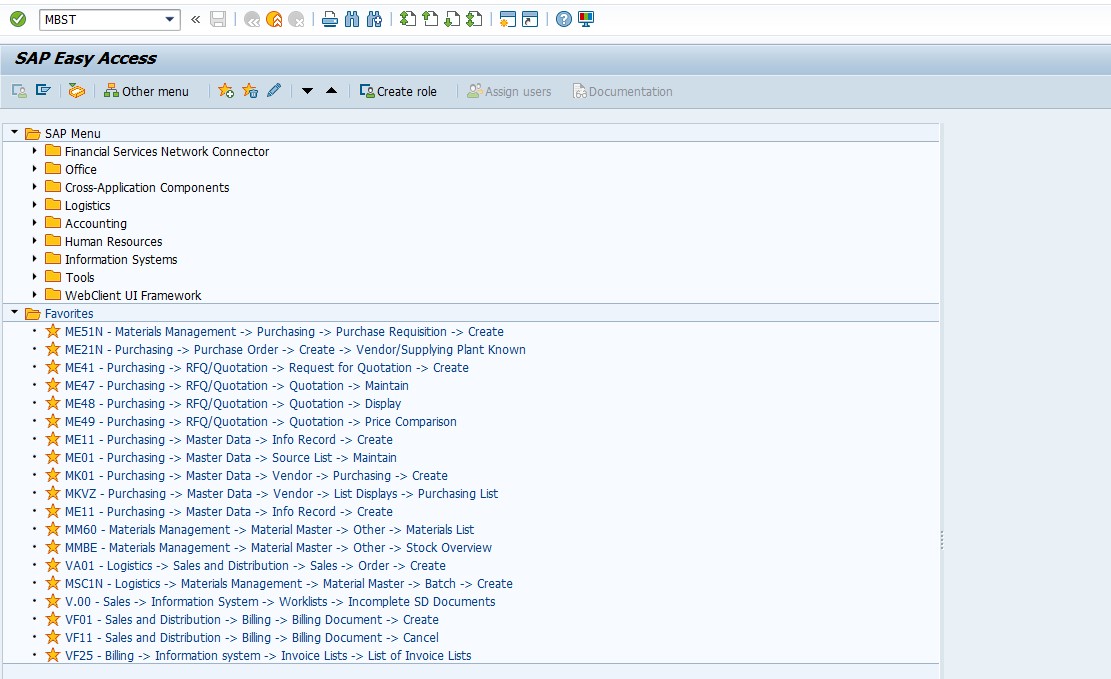
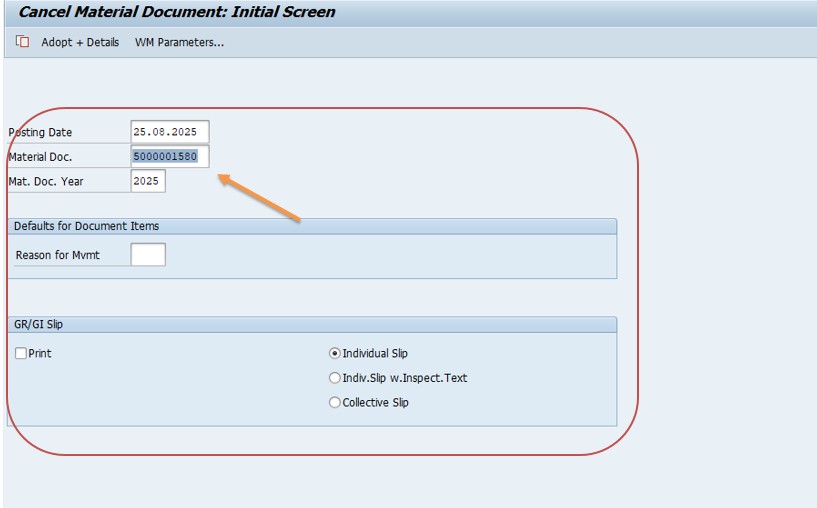
✔️ 3)Then Enter the fiscal year Of Company-2025
✔️ 4)Enter Execute (F8).
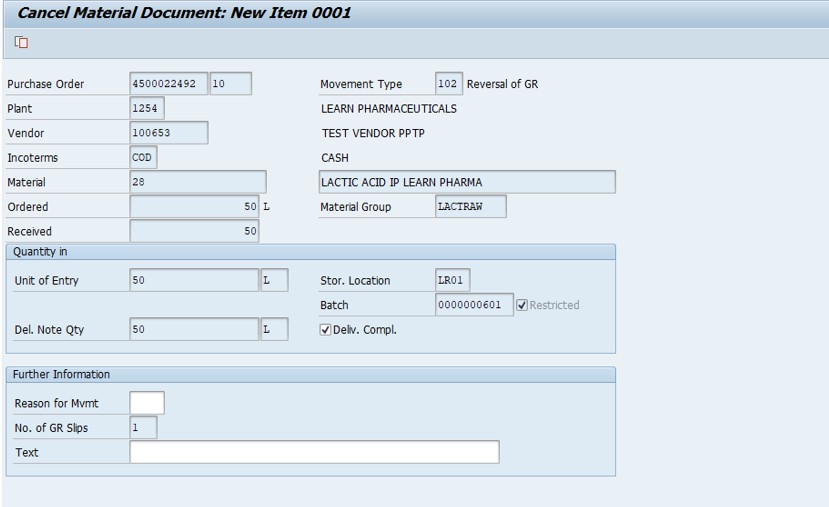
✔️ 5)Reversal document will be generated confirming the cancellation.
✔️ 6)Check Stock For Reversal-MMBE
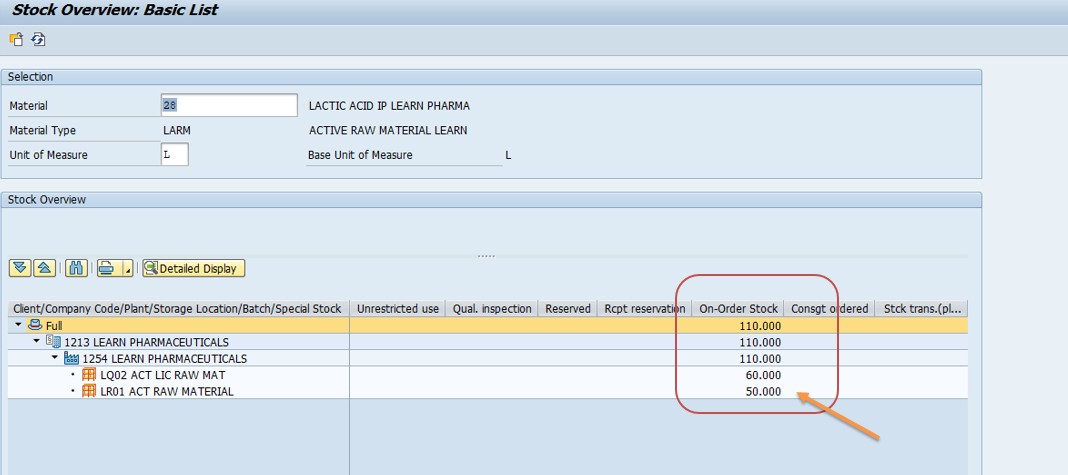
1.Can I reverse a GR after invoice posting?
2.Can partial GR reversals be done?
3.Is authorization required to reverse a GR?
-How To Import Data(LSMW) LEGACY SYSTEM MIGRATION WORKBENCH