SAP PP ERROR TUTORIALS-
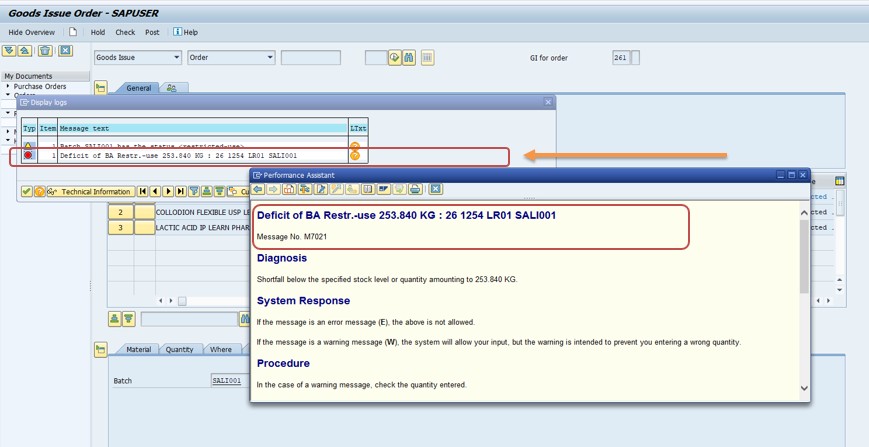
The Common error "Shortfall below the specified stock level or quantity amounting to 253.840 KG" means that the available stock is lower than the required quantity for a particular transaction."...
-Possible Errors:-
-Insufficient Stock-available stock is less than the requested quantity
-Stock Reservation-this stock may be reserved for another transaction (e.g., sales order, production order).
-Stock in a Different Category-
-May be Incorrect Storage Location-
FOLLOW STEPS-
-SOLUTION-MB1C -First(Check Stock in MMBE ) -Check stock availability in different categories (Unrestricted, Quality Inspection, Blocked) stock is not avilable then create stock manully.
-)Stock is not avilable - (Create stock mb1c- 253.840 kg - Men's- require prd qty is- 253.840 KG) then Create stock manully Go to MB1C- Create Stock manullyTcode -MB1C
Select - Movement Type-561
Select -Plant-1254
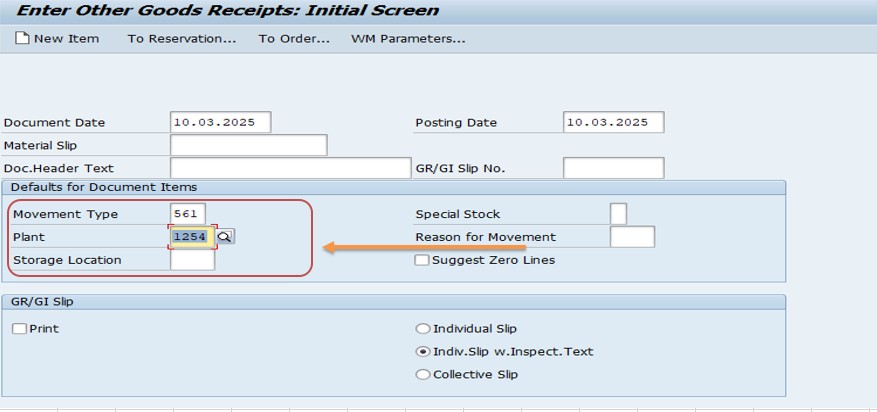
Select - Material No-26
Select -Qty-253.840 Kg
Select -UnE- Kg
Select -Storage Location-lr01
Select -Batch-SALI001
Select -Plant-1254
Select -Amount LC-500000
Select - Save/Post
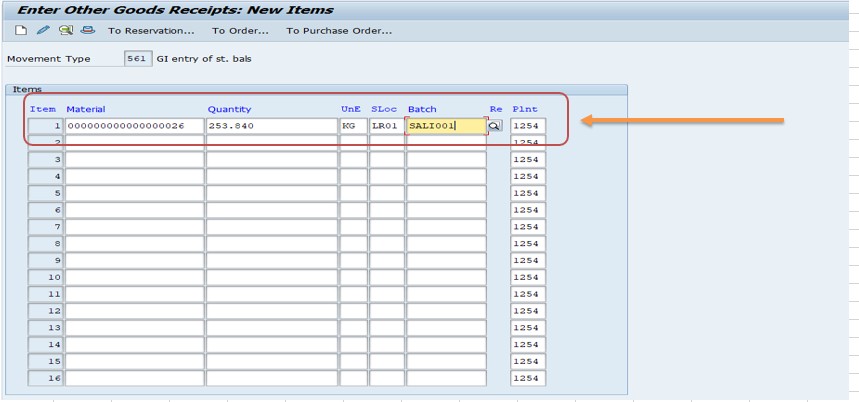
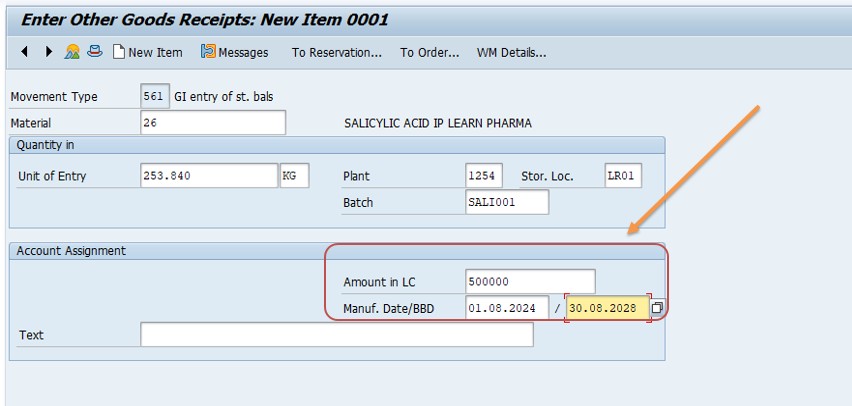
-Then Go to MMBE Check Stock -
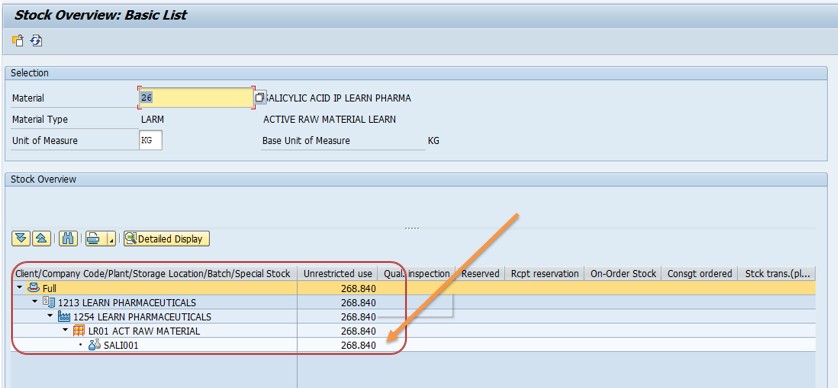
SAVE-
-How To Import Data(LSMW) LEGACY SYSTEM MIGRATION WORKBENCH