SAP PP ERROR TUTORIALS-
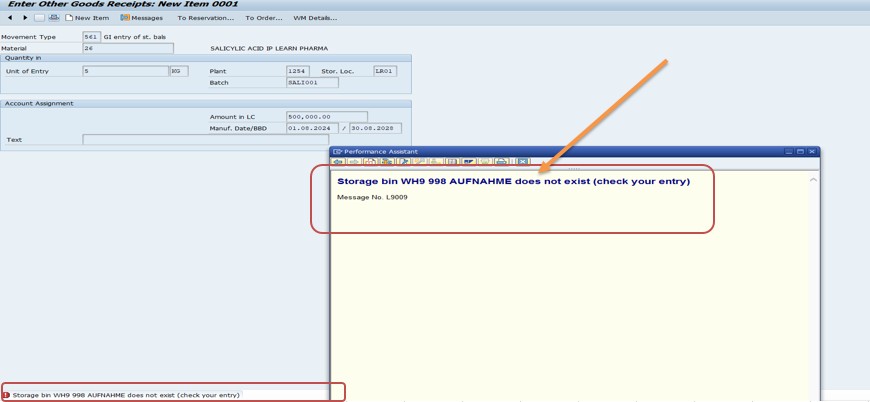
The Common error "This error occurs when you try to process a warehouse movement in SAP WM (Warehouse Management), but the specified storage bin (WH9 998 AUFNAHME) does not exist in the system".
-Possible Errors:-
-Incorrect Storage Type or Section Entered
-Storage Bin Does Not Exist in the Warehouse
-Storage Bin is Blocked or Deleted
FOLLOW STEPS-
-SOLUTION-LX20:-
-)Go to Path- SPRO -> Logistics → Logistics Execution → Warehouse Management → Information System → Warehouse Activity Monitor (LX20)Go to Tcode- LX20.
Select WH-WH9 And Select Excute Button-
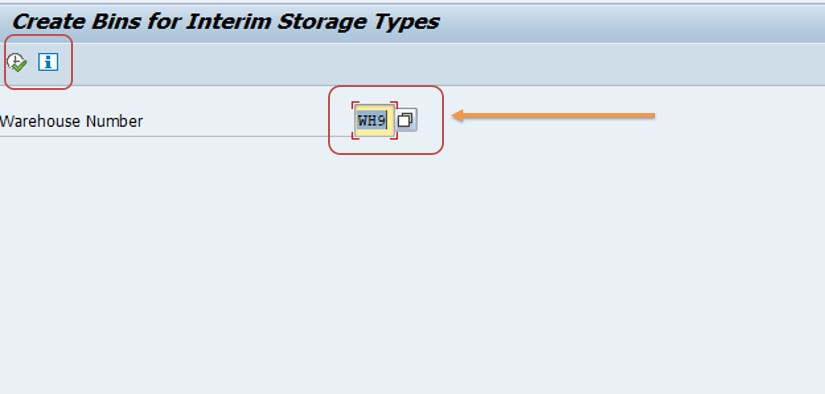
Create Bin- Stage Type-998 AUFNAHME
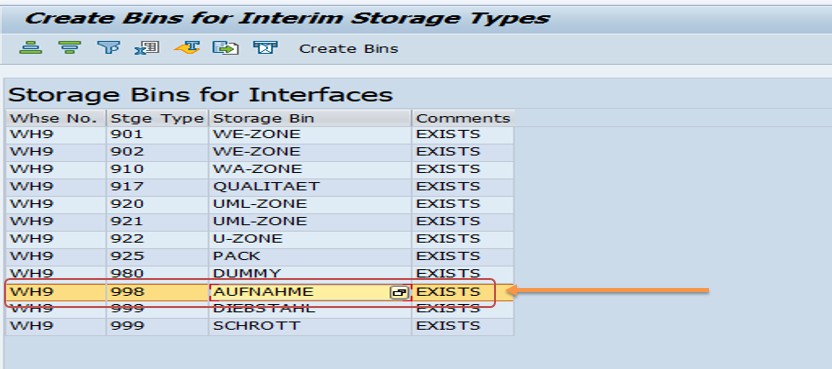
SAVE-
-How To Import Data(LSMW) LEGACY SYSTEM MIGRATION WORKBENCH