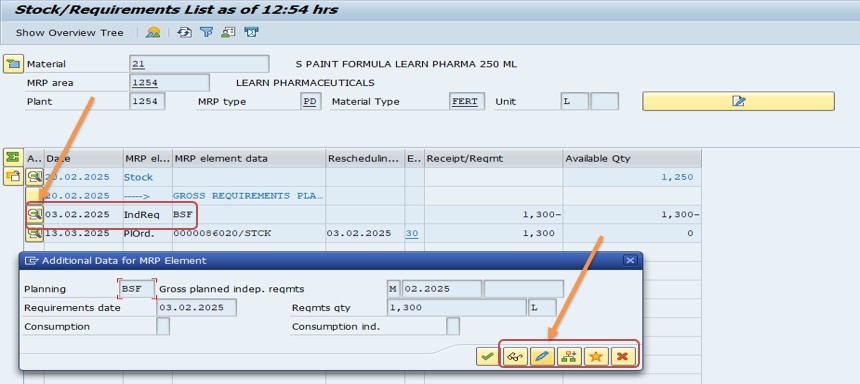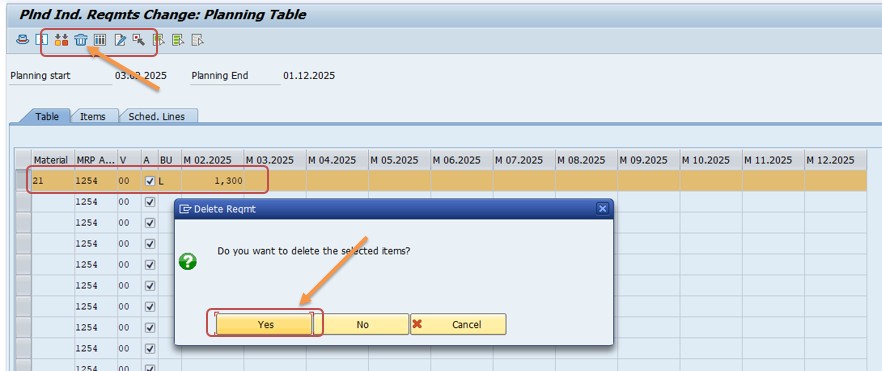SAP PP TUTORIALS-
Delete a Planned Order and Independent Requirement in SAP PP-Production Planning(MD04-Stock/Requirements List): A Step-by-Step Guide-
Introduction-
Delete a Planned Order and Independent Requirement in SAP PP-Production Planning(MD04-Stock/Requirements List)-: Overview
In SAP HANA AND ECC 6.0 Demand Management in SAP PP (Production Planning) planned orders are automatically generated by MRP (Material Requirements Planning) and can be deleted when they are no longer needed. Here’s how to delete them....
Follow Steps to delete a planned order in MD04 -
STEP1-
-)Go to MD04 (Stock/Requirements List).
-Select Materials-21, Select Plant-1254, Select Date-17.02.2025 TO 01.12.2025.-
-Select Plan-MontWise.example-Feb-1250.March-250
CLICK DETAILES BUTTON-
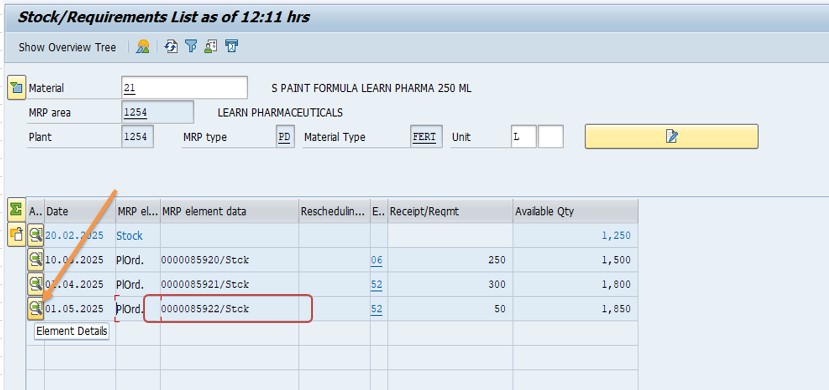
SELECT ON CHANGE ELEMENT BUTTON-
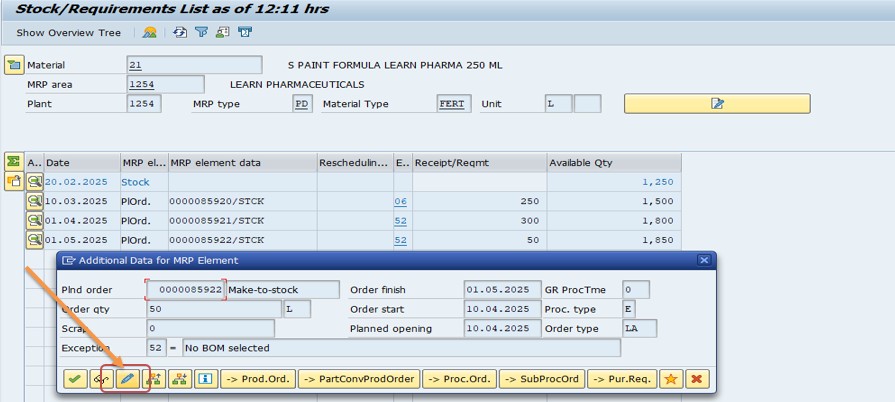
AND SELECT DELETE BUTTON- THEN SELECT-YES
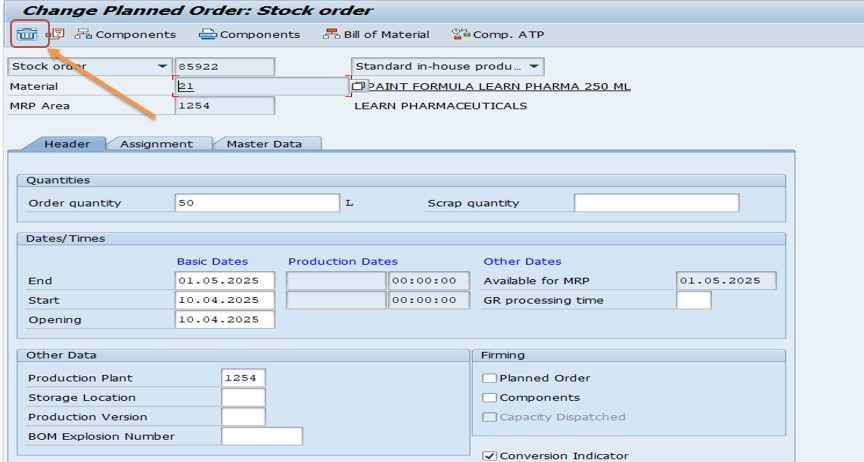
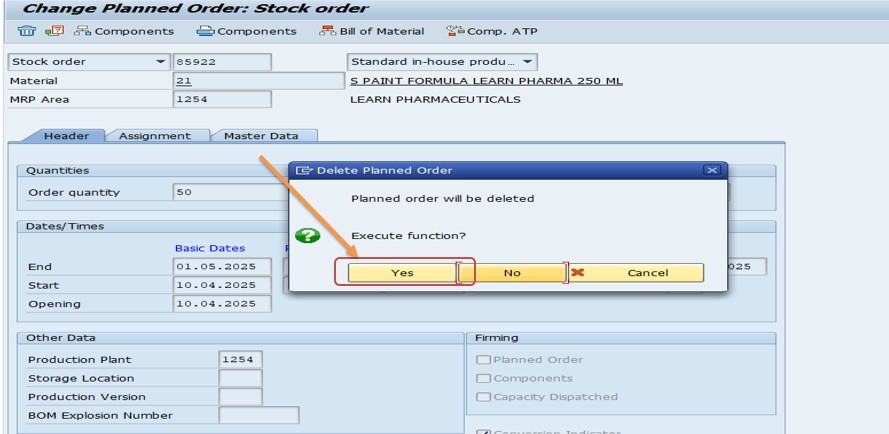
STEP2-
-Follow Steps to delete a Independent Requirement in MD04 -
-Independent Requirement are generated by MRP and can be deleted if they are no longer required.
-Select Materials-21, Select Plant-1254,-
-Select Independent Requirement-
-Select Line Item- AND Select Delete Button-