SAP MM TUTORIALS-
Define division-OVXB: A Step-by-Step Guide-
Introduction-
✅ DEFINE DIVISION-OVXB:-
In SAP SD (Sales and Distribution), a division is a crucial organizational element used to classify and group materials or products within a company. Divisions are typically defined based on certain characteristics such as product lines, product categories,or business units. They help in streamlining the sales and distribution processes by segregating products according to specific criteria....
✅ GO TO TCODE -OVXB
✅ FOLLOW PATH-
SPRO -> ENTERPRISE STRUCTURE -> LOGISTICS-GENERAL ->DEFINE COPY DELETE CHECK DIVISION-OVXB ->
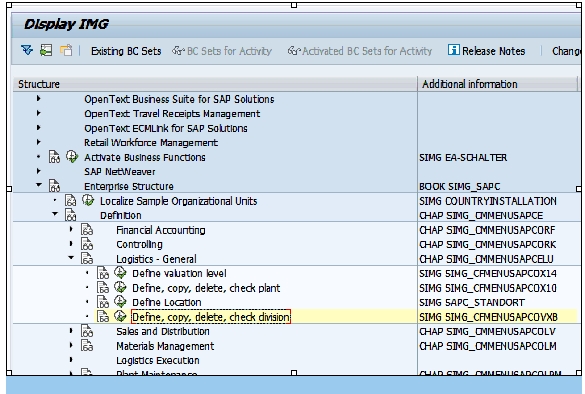
✅ SELECT-DEFINE DIVISION
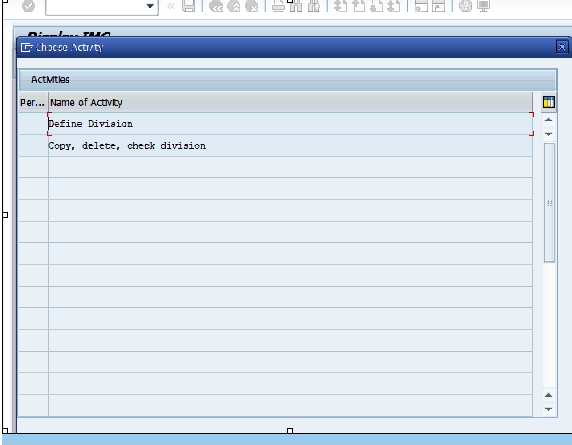
✅ SELECT (COPY)- DEFINE DIVISION FOR 31 PLANT 1251&1252
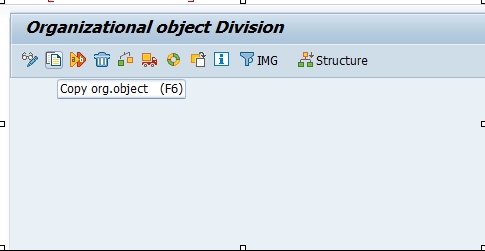
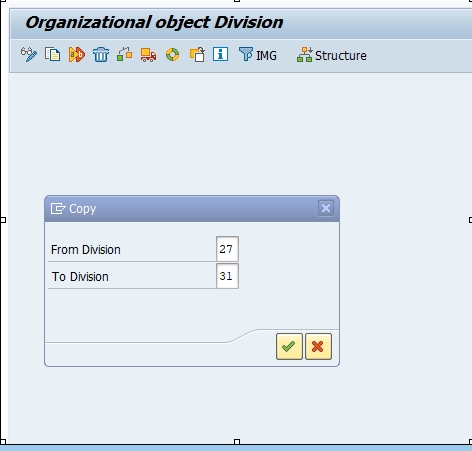
✅ SELECT-YES
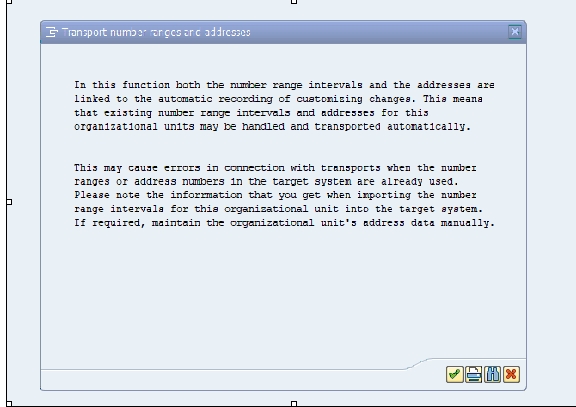
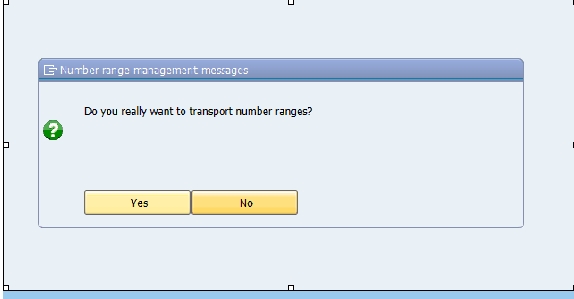
✅ SELECT-SAVE