SAP MM TUTORIALS-
Define Warehouse Number: A Step-by-Step Guide-
Introduction-
✅ Define Warehouse Number in SAP -
In SAP SD, a warehouse number is an essential organizational unit used to identify and categorize physical storage locations within a company's warehouse or distribution center. These warehouse numbers are essential for streamlining inventory management, order processing, and tracking stock movements within the company's facilities....
✅ GO TO TCODE -
✅ FOLLOW PATH-
SPRO → ENTERPRISE STRUCTURE → DEFINITION → LOGISTICS EXECUTION → DEFINE COPY DELETE CHECK WAREHOUSE → OVX4
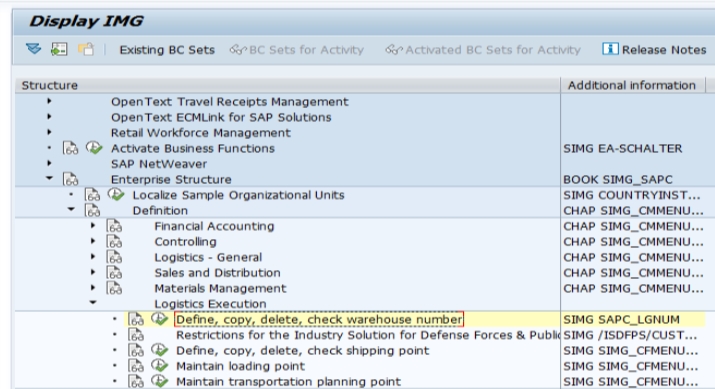
✅ SELECT- COPY DELETE CHECK WAREHOUSE NUMBER
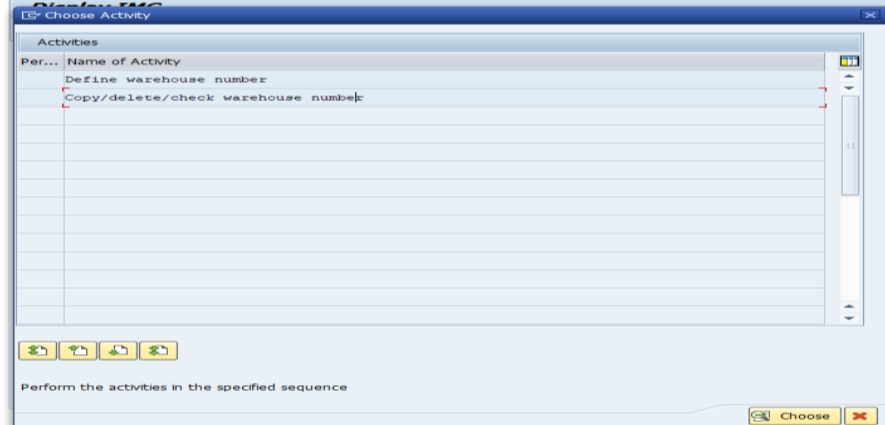
✅ SELECT-COPY BUTTON-WH1 TO WH6
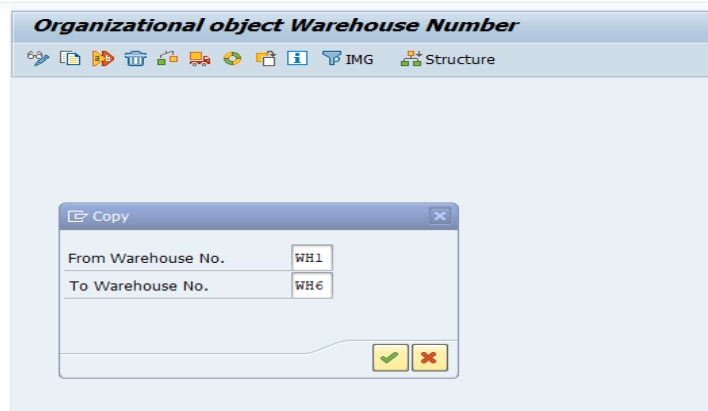
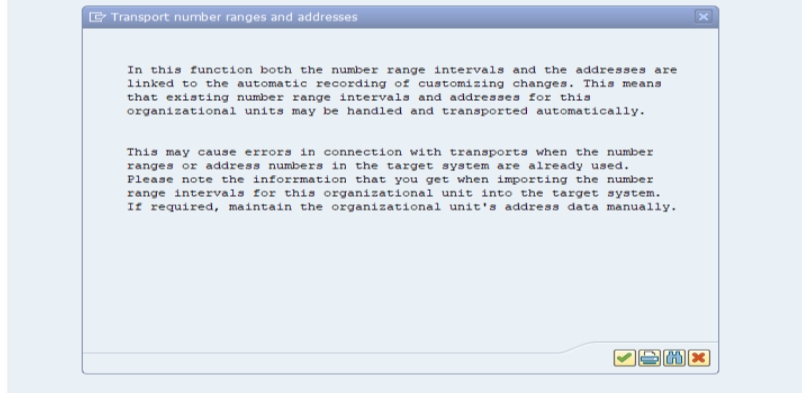
✅ SELECT-YES
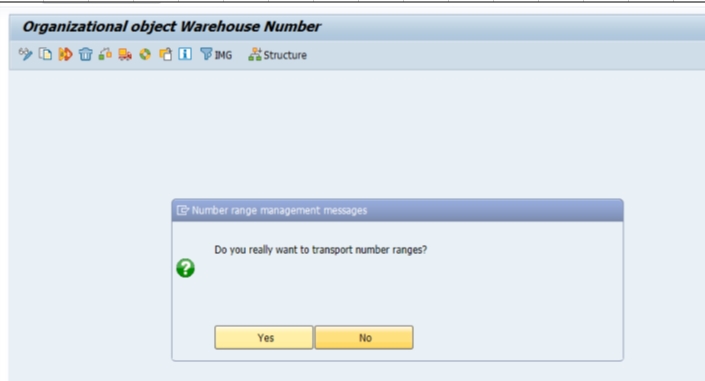
✅ SELECT-SAVE
-How To Import Data(LSMW) LEGACY SYSTEM MIGRATION WORKBENCH