SQL TUTORIALS-
SQL Syntax Basic Overview
Introduction-
✅ Understanding SQL Syntax: A Complete Beginner Overview (2025-26 Guide)-
-SQL (Structured Query Language) is a standard programming language used to manage and manipulate relational databases... SQL (Structured Query Language) is the standard language used to communicate with relational databases. It allows users to create, read, update, and delete (table) data efficiently. SQL is used by database administrators, developers, data analysts, and others to manage structured data stored in tables. A relational database stores data in rows and columns, and SQL helps in organizing, retrieving, and manipulating that data through commands like SELECT, INSERT, UPDATE, and DELETE...also SQL is its ability to perform complex queries using JOIN, GROUP BY, and subqueries. With SQL, users can filter data, perform calculations, and even create views and stored procedures...
-SQL is used with database systems like.
✅MySQL
✅PostgreSQL
✅Oracle
✅Microsoft SQL Server
✅SQLite
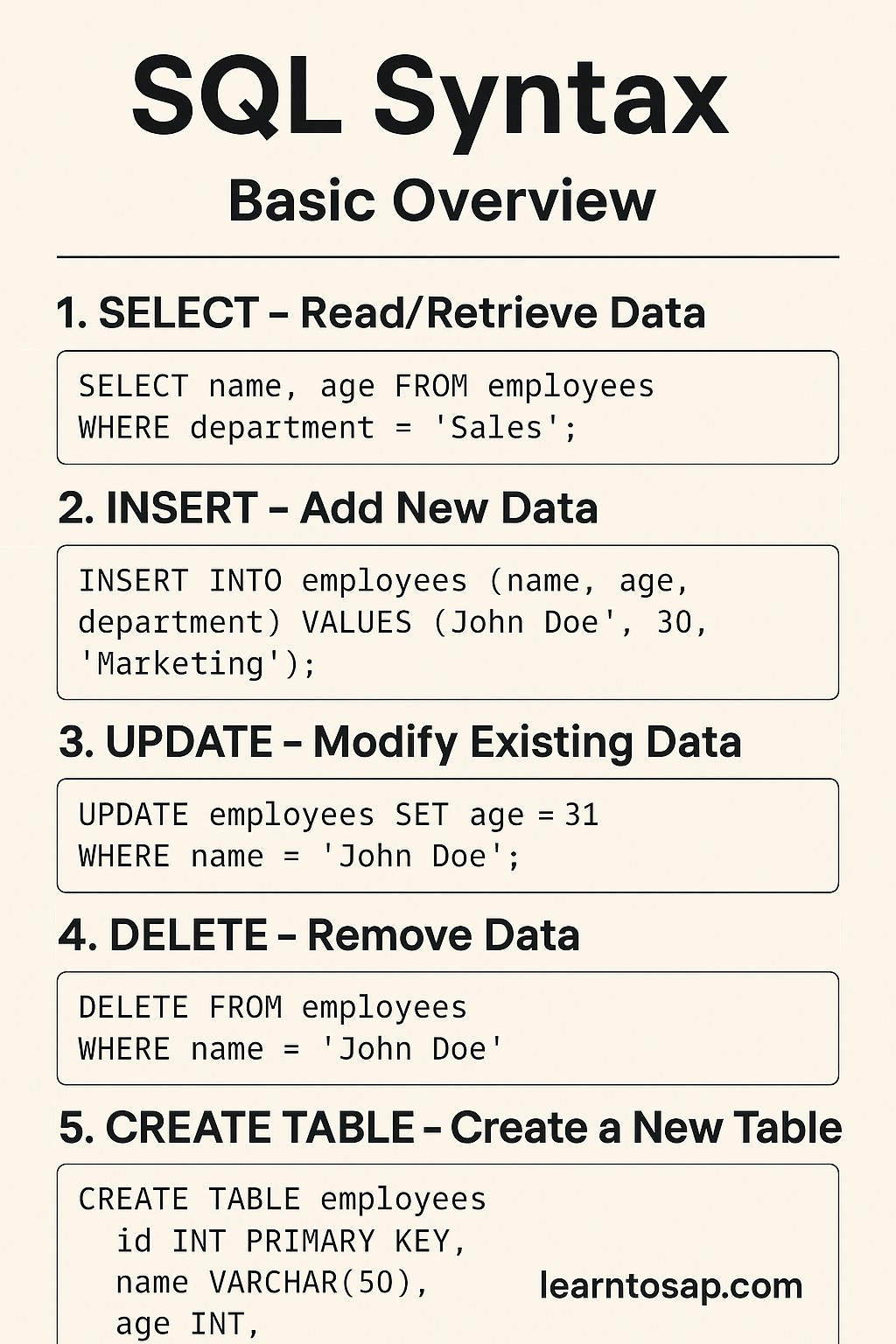
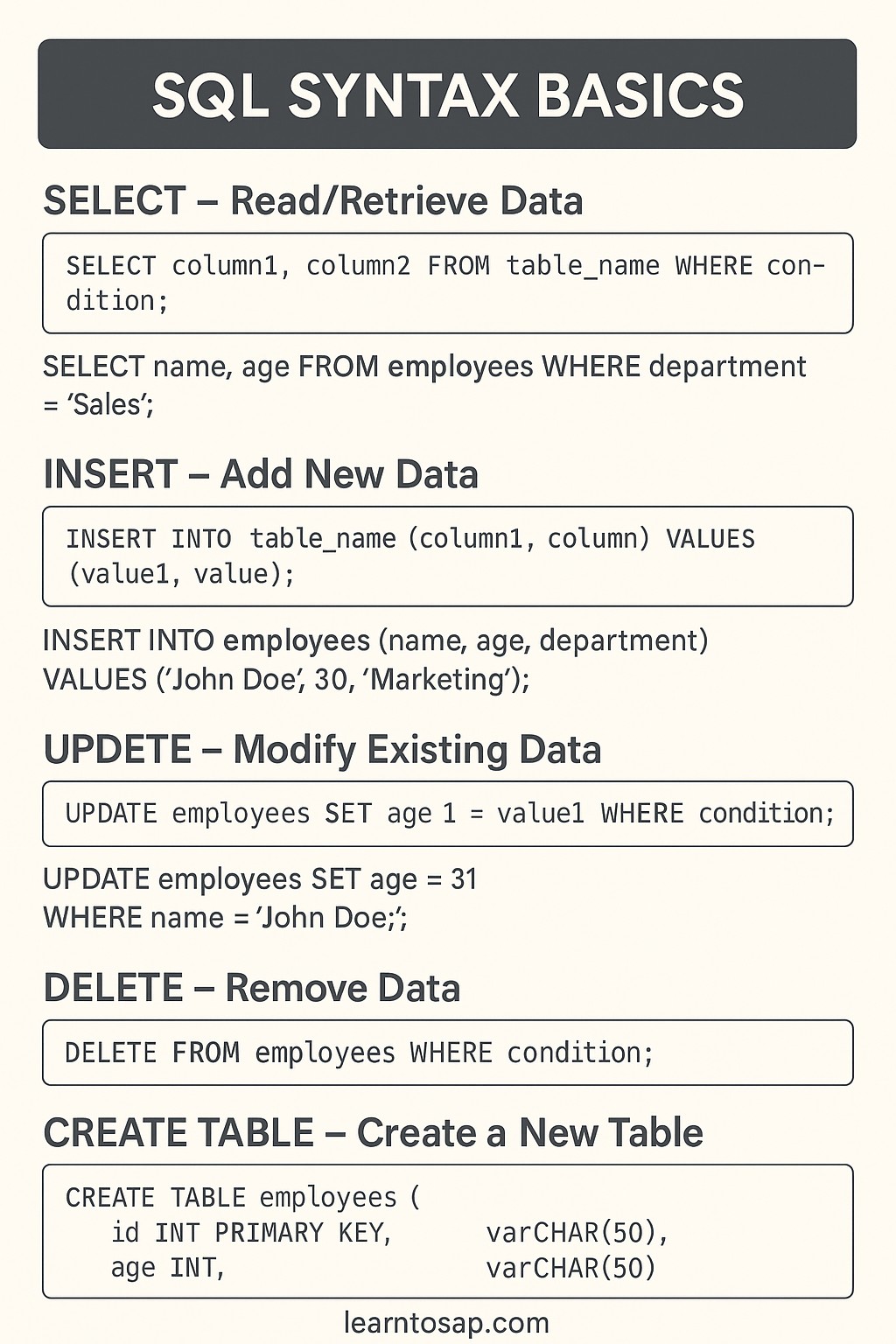
✅ Most Important SQL Commands-Learn SQL Syntax – Basic Rules and Commands Explained
✅ SQL Commands:-
| Command | Description | Example |
|---|---|---|
| SELECT | Retrieve data from a table | SELECT * FROM employees; |
| INSERT | Add new data to a table | INSERT INTO employees VALUES (...); |
| UPDATE | Modify existing data | UPDATE employees SET salary = 5000; |
| DELETE | Remove data from a table | DELETE FROM employees WHERE id=1; |
| CREATE | Create a new table or database | CREATE TABLE employees (...); |
| DROP | Delete a table or database | DROP TABLE employees; |